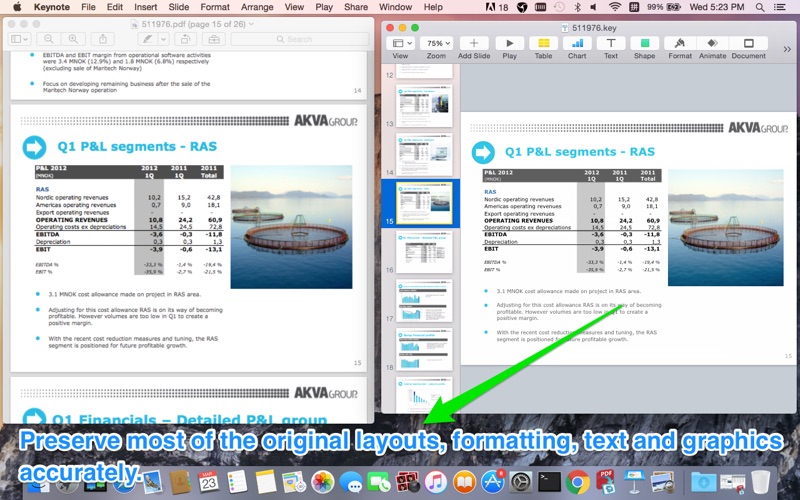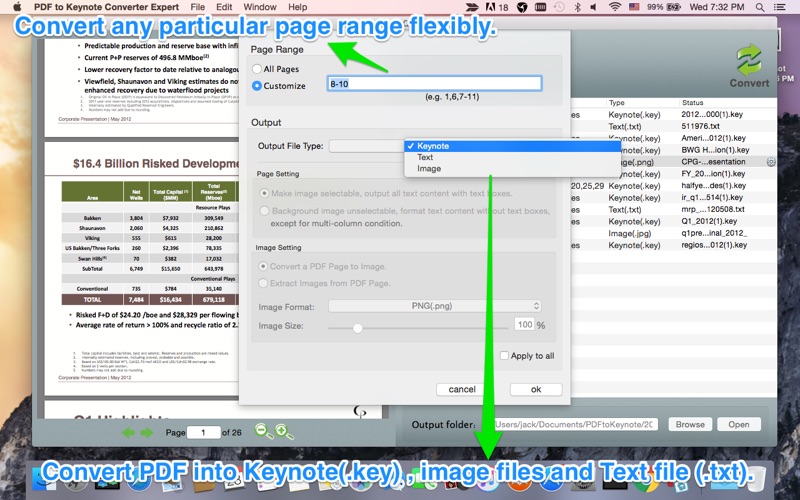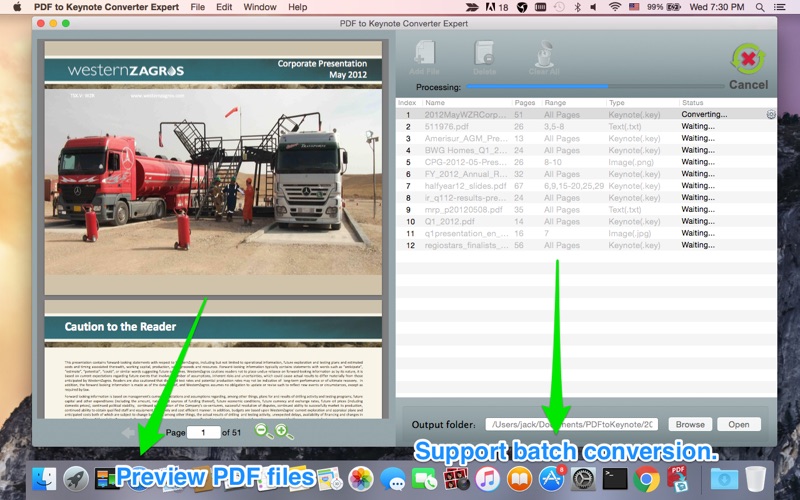PDF to Keynote Converter
macOS / Productivité
---------------------------------------------------
PDF to Keynote for Mac is the best PDF tool for Mac users to convert PDF files to Keynote files with high quality. It can help you maintain the original layouts, hyperlinks, colors, graphics, etc.. After the conversion, you’ll see the output Keynote files look exactly the same with the original PDF files.
---------------------------------------------------
Now support running on M1 and M2 Macs and macOS Ventura.
---------------------------------------------------
PDF to Keynote Converter Expert helps you to:
*Convert PDF into Keynote(.key) , image files and Text file (.txt).
*Preserve most of the original layouts, formatting, text and graphics accurately.
*The contents of the result Keynote are editable.
after conversion.
*Preview PDF files before conversion.
*Convert any particular page range flexibly.
*Convert Encrypted PDF Files.
*Batch and Partial Conversion Modes.
Attentation: This version doesn't support OCR, scanned PDF will be converted to image in word.
Key Fetures:
**Well preserve the original images, graphics, Hyperlinks, color, etc.
Maintain the original layout of the text contents, flow text from PDF to Keynote with text boxes, reconstruct the layouts in the result Keynote exactly as in the original PDF.
**Convert Encrypted PDF Files
For PDF files that are protected from copying, editing and printing by Owner Password, PDF to Keynote for Mac can convert them to Keynote directly.
For PDF files that are protected from opening by Open Password, PDF to Keynote for Mac requires users to enter the right password to convert them.
***Batch and Partial Conversion Modes
Batch conversion mode enables Mac users to import up to 50 PDF files for conversion at once. It saves time when users need to convert multiple PDF files to Keynote.
Partial conversion mode allows Mac users to convert selected pages or page ranges from a multi-page PDF file flex.
Quoi de neuf dans la dernière version ?
Fixed the bug of conversion on Mac 13.3.1
Support macOS Ventura