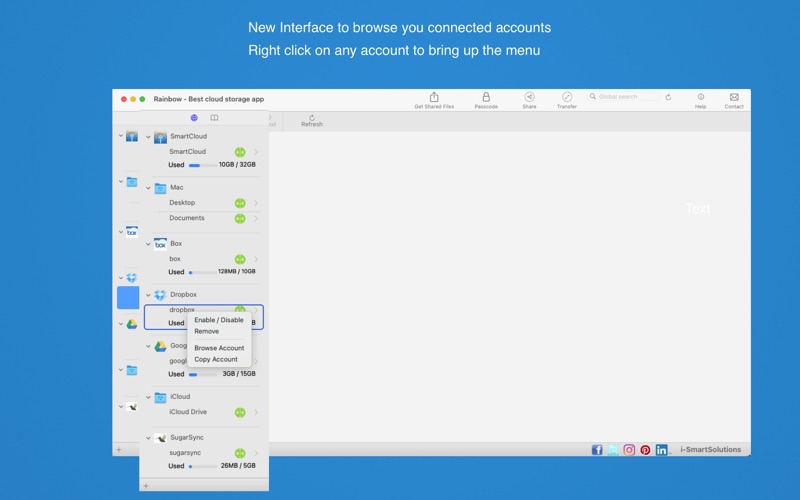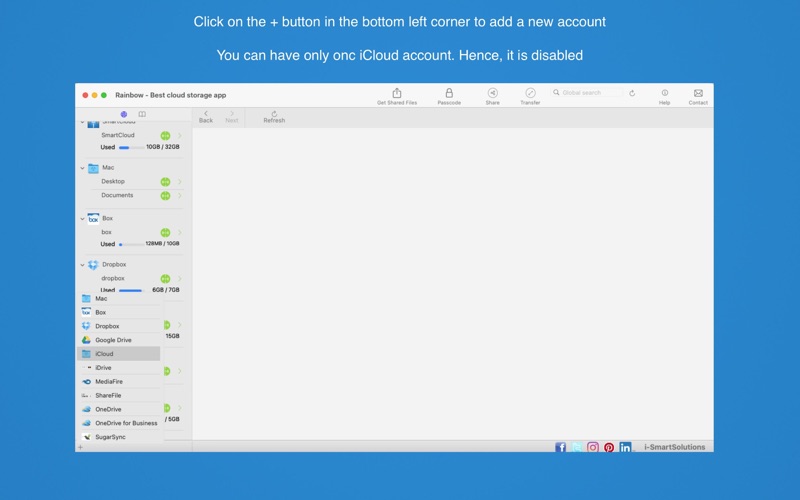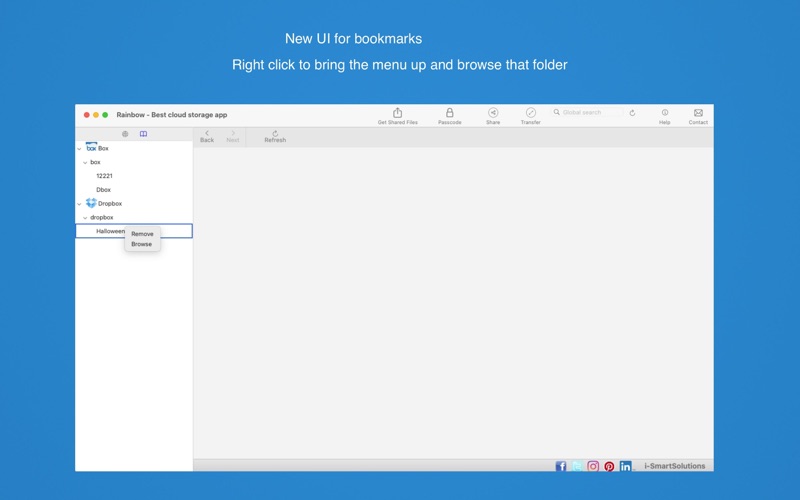Rainbow - Cloud storage app
macOS / Productivité
How amazing would it be if you could combine the available storage of each cloud account into a single account with that large storage? You then would be able to upload large files, files that do not fit in the available storage of each account...
SmartCloud service: Combine your connected cloud accounts into a single account.
The ultimate tool to sync folders. Choose the folders that you want to sync, and then let the Rainbow do its magic. Select how you would like to handle conflicts, i.e. files with the same name.
Sharing files has never been any easier!! Share your local files or files from Box, Dropbox, Google Drive, MediaFire, OneDrive and SugarSync with a single link and for up to 11 days!!
How difficult is to transfer your data from one cloud service to another?
How difficult is to upload your local files to any cloud service or to save your cloud files to any local folder?
The Rainbow application is a powerful tool to transfer data from one cloud service to another, in three simple steps:
1) Select the source service.
2) Select the files (or folder) that you want to transfer, and
3) Select the target service.
More importantly, the Rainbow application supports multi-accounts, connect to as many accounts you wish, and transfer files / folders from one account to another.
Rainbow supports the following cloud services:
- Box
- Dropbox
- Google Drive
- iCloud
- iDrive
- MediaFire
- ShareFile
- OneDrive (both personal and Business)
- Sugar Sync
With the Rainbow app, you can copy or delete files from one service to another service or from one folder to another folder on the same service.
Furthermore, with the Rainbow app you can:
- Create folders
- Rename files
- Copy and delete folders
- Drag & Drop any file / folder to any account in any folder
- Drag & Drop any file / folder to a folder in Finder
Quoi de neuf dans la dernière version ?
Fixes a bug in the code that refreshes the token from the Dropbox cloud service