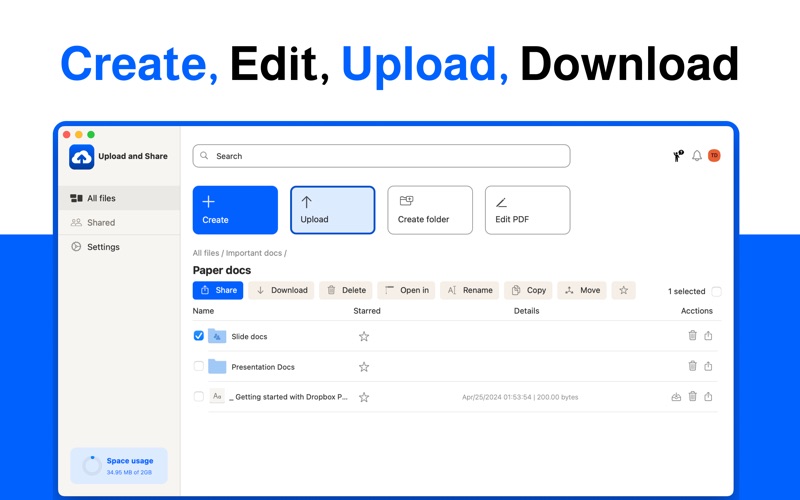Upload and Share for Dropbox
macOS / Productivité
Elevate Your Dropbox Experience with "Upload and Share for Dropbox" on macOS
Streamline your file management and sharing processes with our meticulously crafted macOS application designed exclusively for Dropbox users. Whether you're uploading documents, photos, movies, or any other file type, our app ensures a smooth and efficient workflow.
Key Features:
Secure & Efficient File Management
- Full Access Control: Gain complete access to your Dropbox account, ensuring you have the freedom to manage your files exactly as you need.
- Robust Security: Our application prioritizes your data's security, implementing the official Dropbox API.
Flexible File Handling
- Batch Operations: Upload or download multiple files and folders simultaneously, saving you valuable time and effort.
- Intuitive Interface: Navigate through your Dropbox files with ease, thanks to our user-friendly design that puts functionality front and center.
Intuitive Sharing Options
- One-Click Sharing: Share files or folders effortlessly with a single click, streamlining the sharing process for both Dropbox and non-Dropbox users.
Collaborative Management
- Shared File Insights: Easily view and manage files shared with you by other Dropbox users, enhancing collaboration and teamwork.
Copy & Move with Ease
- Effortless Duplicates: Create copies of files and folders within your Dropbox account without any hassle.
- Seamless Relocation: Move files and folders effortlessly, organizing your Dropbox storage space to suit your needs.
Smart Documents Editor:
- Microsoft Office Editor: Create, Edit and Share any Microsoft World, Microsoft Excel, Microsoft Powerpoint files
- PDF Editor: Tired of endless searching for a PDF Editor? With us, now is easier then ever to Edit, Sign and Share any PDF file
- Dropbox Paper: Easy, Powerful and Swift writer, synchronised across all devices directly form you Dropbox Account.
License information:
One-Time purchase for the best offer of - $14.99
The payment will be charged from your iTunes Account
The amount will be charged from your account at the confirmation of purchase
We offer one auto-renewing subscription option with free trial
— Yearly: as low as $4.99
Price may vary by location.
Subscriptions will auto-renew unless canceled.
— Payment will be charged to iTunes Account at confirmation of purchase
— Subscription may be managed by the user and auto-renewal may be turned off by going to the user’s Account Setting after purchase.
— No cancellation of the current subscription is allowed during the active subscription period.
— Subscription automatically renews unless auto-renew is turned off at least 24 hours before the end of the current period.
— Your account will be charged for renewal for the amount of your current subscription within 24 hours prior to the end of the current period. All costs for subscriptions are mentioned above.
The Upload and Share for Dropbox application is not a free application. It is using the Apple IAP payment system. In order to use it, you will have to purchase a license.
Privacy Policy: https://fokusek.com/privacypolicy.html
EULA: https://fokusek.com/eula.html
Trademark information:
We are Fokusek Enterprise, developers on the Dropbox API, and makers of Upload and Share. Fokusek Enterprise, and Upload and Share are not affiliated with, or developed, produced, or endorsed by Dropbox, Inc.
All trademarks, service marks, logos, or trade names used to identify Dropbox or its products or services are the property of Dropbox Inc., registered in the U.S. and other countries and regions.
Dropbox name, logo, and icon is a Trademark of Dropbox Inc.
All of the trademark details and formats used by the files stored in your Dropbox account represents the propriety of their representative owners.
Upload and Share for Dropbox is a third-party application developed by Fokusek Enterprise and is not produced, endorsed, or affiliated with Dropbox Inc company.
Quoi de neuf dans la dernière version ?
- quick bug fix