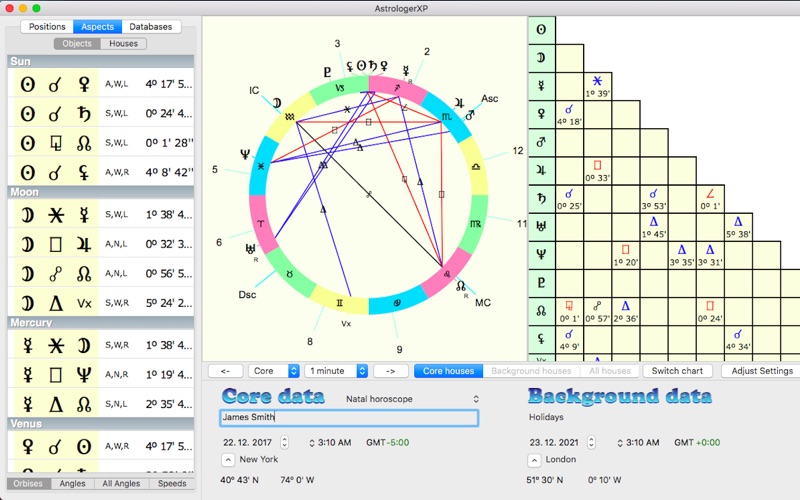AstrologerXP
macOS / Style de vie
AstrologerXP is a powerful program for professional astrologers. It can create Natal chart, Transit, Horary, Synastry, Solar and Lunar return charts, directions and progressions with any coefficient. It uses 10 planets, Lilith, True node, Arabic Parts, all the known asteroids (thousands), comets, satellites etc. Large cities and time zones database includes more than 14000 geographical points. AstrologerXP calculates positions of astrological points with the highest precision. AstrologerXP is compatible with your desktop astrology software.
Its key features are:
1. "ANY SPACE BODY" that is known to the astronomers can be easily added to your chart. These bodies are 10 planets, Lilith, True node, Arabic Parts, all the known asteroids (thousands), comets, satellites etc
2. "HIGHEST PRECISION" Only original high precision ephemerides from JPL NASA laboratory are used in the application.
3. "ANY ASPECTS" You can completely customize aspects in aspect tables, its numbers, values, orbises and its appearance in chart. Each method such as Natal chart or Transit has its aspect table and you can easily enable/disable some aspects or change orbises, colors, line widths, symbols etc.
4. "LARGE CITIES AND TZ DATABASE" This means that the database is large enough for professional use (more than 14000 geographical points).
5. "DATABASES SUPPORT" You can easily install SEVERAL databases in ".SFcht" or ".zbs" format. A database can be installed by copying to the application documents folder. This can be a large database such as SADC or AstroDataBank. Or a small one, for instance, with your clients or friends. You can easily open any database installed. AstrologerXP has also a search engine to work (find, delete and store items) with large databases.
6. "ALL THE NECESSARY METHODS" Natal chart, Transit, Synastry, several types of directions and progressions including directions and progressions with custom coefficient, Horary, Solar and Lunar returning.
If you have any questions or problems, please feel free to contact me on Facebook.
Quoi de neuf dans la dernière version ?
Time zones updated for several locations