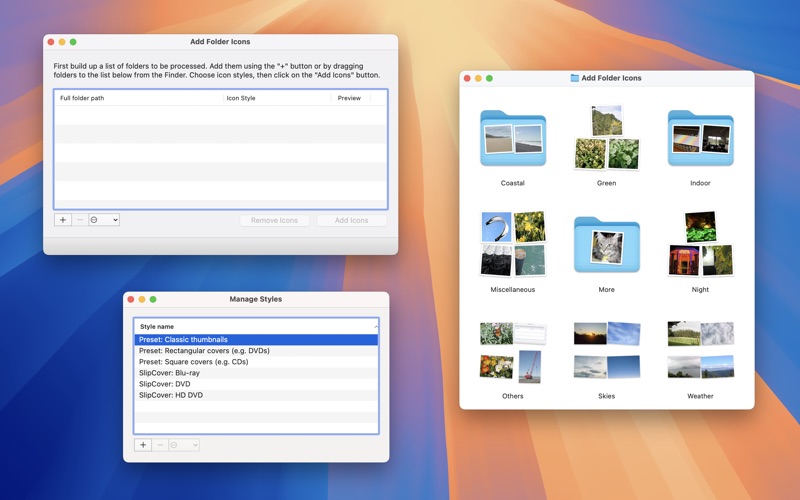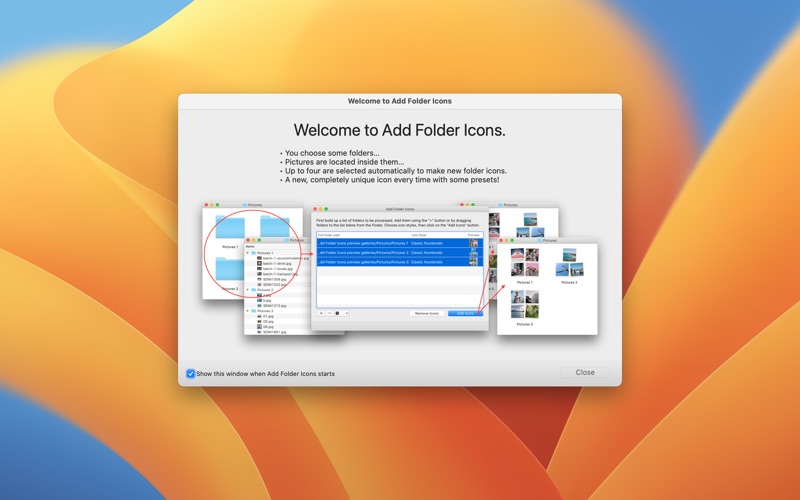Add Folder Icons
macOS / Utilitaires
Ordinary folders in the Mac OS X Finder are often displayed with the same boring old blue folder icon.
Sometimes you might want to liven this up. Perhaps you browse a music collection through the Finder as well as in Apple Music, or have photos that you browse in the Finder as well as in Photos. You might create artwork, or own a collection of home movie files. Whatever things you have, one thing is for sure — the standard blue folder icon doesn't give you many clues about the folder's contents!
This is where Add Folder Icons comes in. It uses any pictures found inside a given folder to create a customised icon based on a configurable icon style. There is a set of built-in icon styles and you can create your own.
Quoi de neuf dans la dernière version ?
• Update for Apple Silicon - better late than never!
• Universal binary for Intel machines too
• Requires macOS 11 or later
• v3.1.1 assumes the presence of an intermittent OS X bug and always engages its work-around to avoid faulty icon display in the Finder
• SlipCover cases can still be imported even though SlipCover itself won't run on Catalina or later, so long as the application is present in the Applications folder