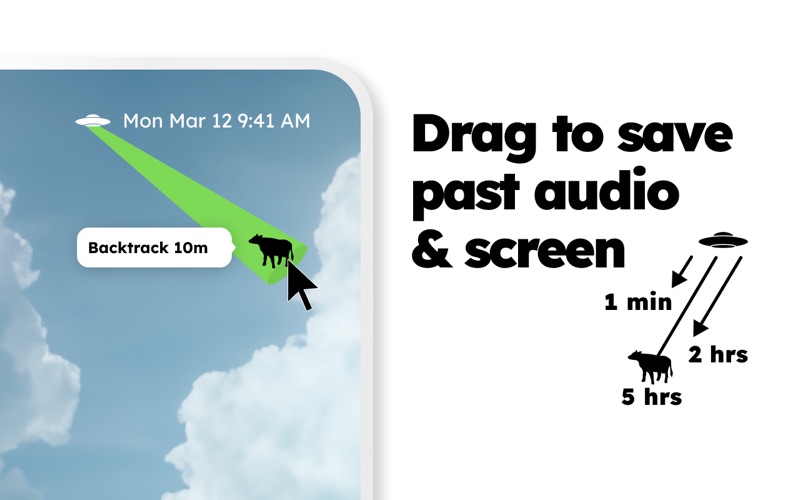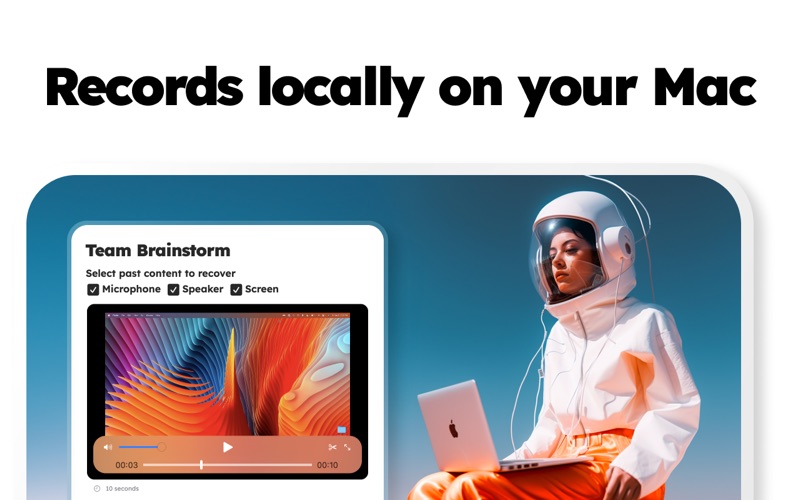Backtrack - Record the Past
macOS / Utilitaires
Backtrack is a Mac menu bar app that lets you record all those conversations, class lectures, calls, meetings, and brainstorming sessions that you forgot to click the record button for.
Backtrack is always recording locally, and over-writes a 60-minute window (or up to 5 hours) of audio & screen over and over throughout the day, on your Mac. As soon as something happens that you realize you should have recorded, just drag the UFO icon down to the time you need to Backtrack to, and the app will capture the last "X" amount of time you dragged to (After installing, the app will appear as a UFO in your menu bar).
Backtrack 2.0 now captures screen, as well as audio, and gives the option to upload to the cloud for fast sharing or download directly.
NOTHING touches the internet unless you intentionally hit the "Upload to Backtrack" button in the app. Likewise the "Download" button on the preview state is how you save locally to your machine.
Uploaded files will appear in your Home View in the app, whereas recordings saved directly to your machine will save to the location you choose.
To access the home view, settings, or quit the app, right-click (two fingers click) the UFO icon in your menu bar (top of your screen).
If you have any questions at all, please reach out! We'd love to hear from you.
Quoi de neuf dans la dernière version ?
Bug fixes and minor UX changes for improved functionality!