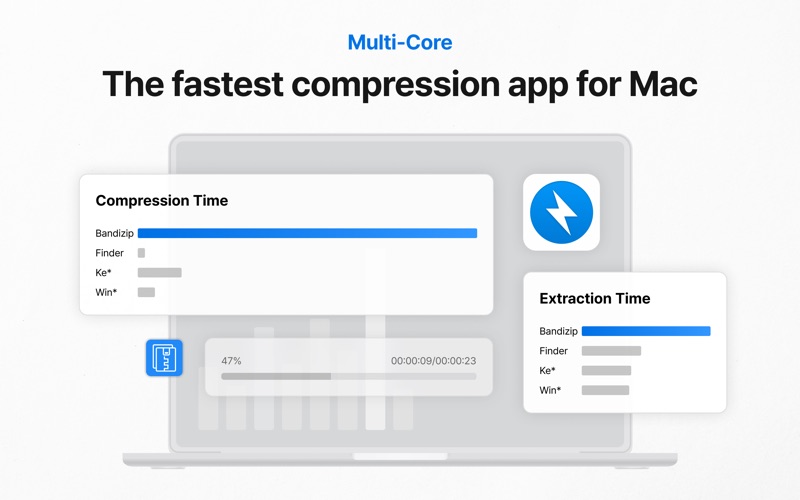Bandizip: Archiver
macOS / Utilitaires
Bandizip provides fast decompression speed, various functions, and intuitive user interface on macOS.
You can easily decompress not only commonly used compressed files such as ZIP or 7-zip (7z), but also RAR (including RAR7) files, EGG, and ALZ, and supports most compressed files.
All-in-One Archiver for your macOS
# Main Features
• All-inclusive compression/decompression/browsing/editing App
• Supported OS: Catalina (10.15), Big Sur (11.0), Monterey (12.0), Ventura (13.0), Sonoma (14.0), Sequoia (15.0), Tahoe (26)
• Extraction for 30+ formats, including: RAR/RAR5/RAR7/7Z/ZIP
# Compression
• ZIP, 7Z, TAR, GZ, TGZ compression
• ZIP file modification (add/delete/rename)
• Up to 6 times faster compression than the Finder using multi-core
• Encrypted archive creation
• Supports AES256 encryption algorithm
• Supports compression of 4 GB or more size file
• Unicode or MBCS filename for ZIP format
• Multi-volume archive creation of ZIP/7z format
# Decompression
• Supported formats: 7Z, ACE, AES, ALZ, ARJ, BH, BIN, BR, BZ, BZ2, CAB, Compound(MSI), DEB, EGG, GZ, IMG, ISO, ISZ, LHA, LZ, LZH, LZMA, PMA, RAR, RAR5, SFX(EXE), TAR, TBZ, TBZ2, TGZ, TLZ, TXZ, UDF, UUE, WIM, XPI, XXE, XZ, Z, ZIP, ZIPX and ZPAQ, ZST
• Easy view of an archive's file list
• Extraction of selected files only. Also supports drag & drop
• Availability of ZIP & RAR format archive comment
• One-step extraction of TGZ/TBZ formats
Quoi de neuf dans la dernière version ?
• Fixed an issue where icons were not displayed in the Finder menu.
• Added a switch to allow external symbolic links via the command line.
• Other minor UI improvements and stability improvements