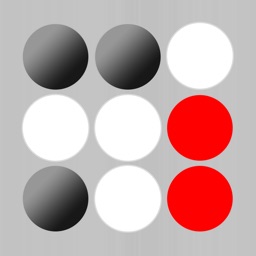Barcode Server
macOS / Utilitaires
----------
NEW VERSION OF THIS APP CAN BE DOWNLOADED HERE:
http://www.pw2.it/macOS/Barcode%20Server.dmg
added a new option so now you can make app type the received data in your favourite application (spreadsheet, accounting....)
you can also add an extra TAB or ENTER key after the received data
(no more need of manually paste barcode data)
typing will start as data is received so BE SURE TO HAVE CURSOR IN CORRECT POSITION when scanning barcodes if you have this option enabled !
Tnx Andrew for suggestions
----------
What "Barcode Server" do ?
This app has the only purpose to receive data from "Barcode Professional" iPhone app.
The iPhone app reads barcodes and send decoded data to the Mac via local area network.
Data is copied to the Mac pasteboard so you can paste data to your favourite software (store management software, web search engine, etc.)
You can install Barcode Server app on multiple Macs and select from the iPhone app where to send the data to.
The local area network name of Mac will be shown in top bar and in app icon..
How to use it ?
Start the Mac app (Barcode Server).
The Mac network name will be shown in the top bar.
Start the iPhone app (Barcode Professional).
Configure the app to use a Barcode Server, the list of available Barcode Servers network names will be shown.
Select the desired Barcode Server.
If the connection from the iPhone app to the Mac app is estabilished, Barcode Server app will turn green.
Start barcode scan.
After a barcode is detected, the decoded data will be sent to the Barcode Server app and copied to the Mac clipboard.
You can now paste the data into your favourite software (store management software, web search engine, etc.) .
Received data is also shown in the app window.
Options
Options will be saved to preferences and restored when you reopen the app.
You have the following options available:
Beep when data is received: App will sound when data is received.
Copy data to clipboard: App will copy received data to Mac pasteboard.
Who is PW2 ?
PW2 is an italian company that develops apps for smartphones and tablets.
Feel free to contact us at info@pw2.it
Facebook page http://www.facebook.com/PW2App
Barcode Professional can be downloaded at https://itunes.apple.com/app/barcode-professional/id1075096265?mt=8