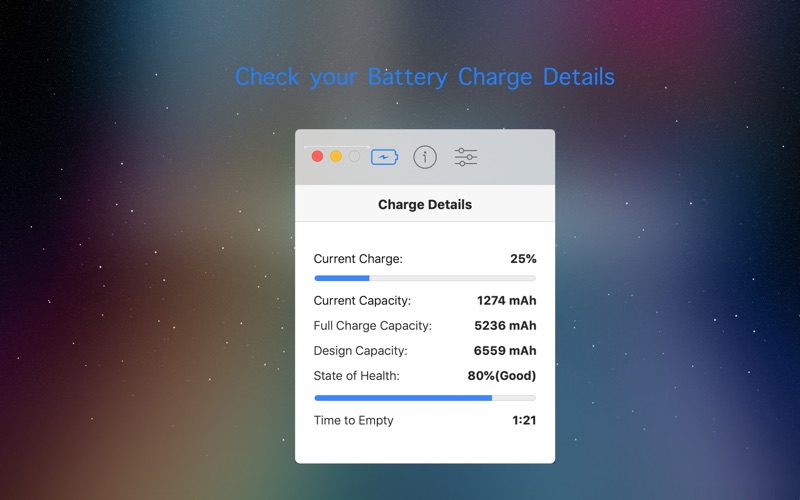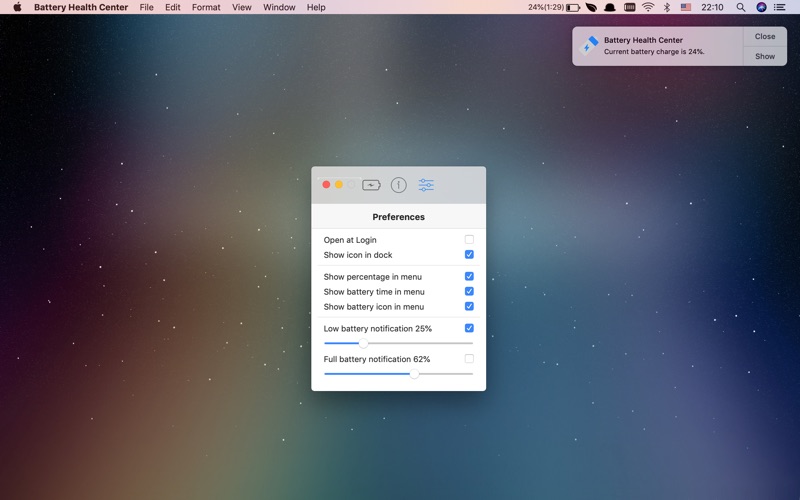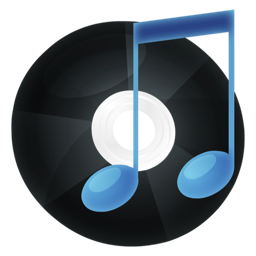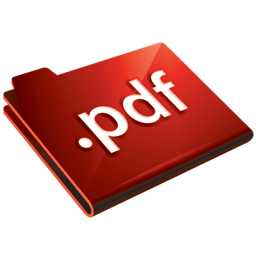Battery Health Center
macOS / Utilitaires
With Battery Health Center you are always aware of your current battery health. It shows you live information about the battery in your Mac.
You can check your battery capacity in relation to the original capacity your battery had when it left the factory and much more...
Current charge
The current battery charge (in mAh - milliampere-hour)
Full Charge Capacity
The maximum capacity your battery can be charged with (in mAh - milliampere-hour)
Design capacity
The capacity your battery could be charged with when it left the factory (in mAh - milliampere-hour)
Manufacture date
Calculates the age of your Mac or Battery using the coded production date in the serial number of your Mac or Battery (Note: for Macs only the manufacture week can be calculated, in this case the date represents the first day of the production week)
Cycle Count
How often was your battery loaded from 0% to 100%? Keep it low to increase your battery life.
Battery temperature
This is the current temperature inside your battery. Keep it low to increase battery life. You can toggle between Celsius and Fahrenheit by clicking on the temperature.