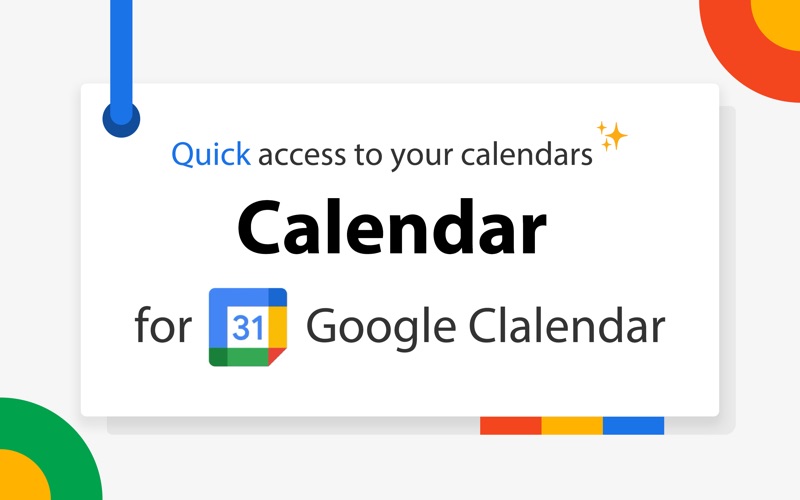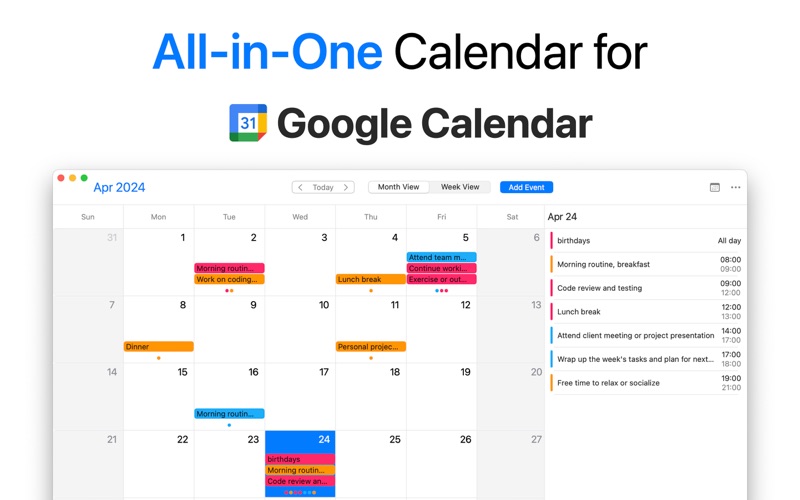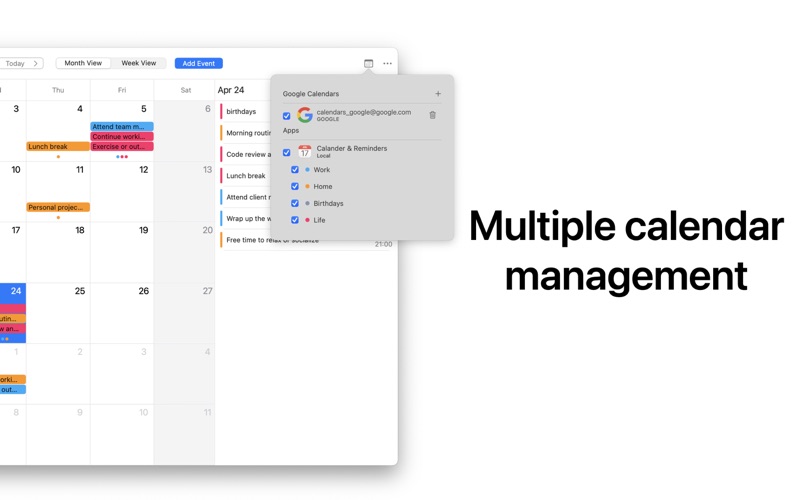Calendar for Google Calendar
macOS / Utilitaires
Calendar for Google Calendar is your go-to Mac application for seamless integration with Google Calendar. With its intuitive design and powerful features, managing your schedule has never been easier. Whether you prefer typing, right-clicking, or quick access from the status bar, Calendar for Google Calendar offers a variety of ways to add and view events without the need to navigate through Google's main interface.
Key Features:
1. Effortless Event Creation: Simply type your event details into the text box and Calendar for Google Calendar instantly adds them to your Google Calendar.
2. Contextual Event Creation: Highlight any text, right-click, and use the "Create event in Calendar for Google Calendar" option from the Services menu to effortlessly insert events into your calendar.
3. At-a-Glance Schedule Viewing: Check your upcoming schedule for the next two days directly from the expanded menu in the status bar. One click is all it takes to stay on top of your agenda without leaving your current task.
Trademark Notice:
The symbols of Google Drive and Google Docs are registered trademarks of Google LLC.
This app employs Google's API for service provision.
All trademarks incorporated in the files within your Google Drive account are property of their particular owners.
"Calendar for Google Calendar" is a product of Yi Zhuo, and it is not directly affiliated with Google Inc.
Quoi de neuf dans la dernière version ?
- small bugs fixed.