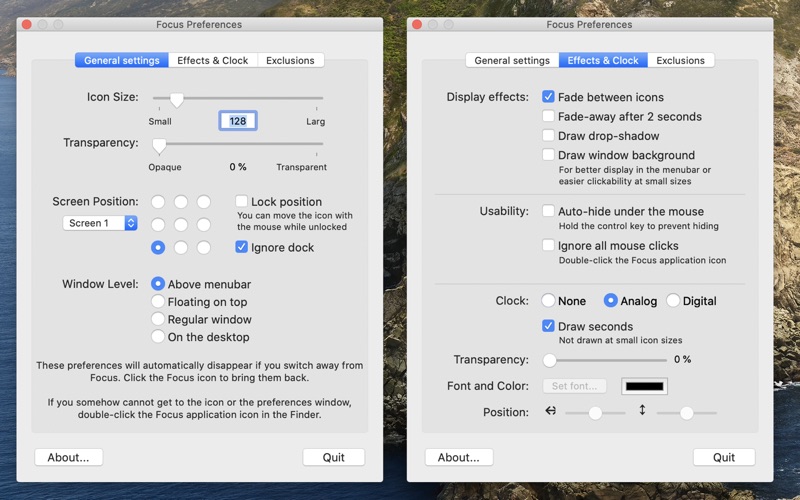Focus - Active app and clock
macOS / Utilitaires
Did you ever wonder what your frontmost application is? You've just quit a couple, switched a couple of times with command-tab, and closed a window and now you're not completely sure if its application was closed as well.
You take a look at the Dock, but nothing gives away the frontmost application. You see a couple of them are running, but which one will quit if your itching fingers hit command-Q? You can always look at the menu, of course, but wouldn't it be easier to see an icon instead of only text?
What Focus does, is show you the active application's icon. Because its function is that simple, I've thrown in the usual junk of customizability: size, transparency, position on screen and window layering can all be adjusted to your needs.
You can have a small icon in the bottom-left of your screen telling you which application is active, or a giant transparent icon on your desktop to make your work environment somewhat more, eh, dynamic.
Focus is ideal to put in your Login items in your System preferences. Focus doesn't appear in the dock, and stays clear of it if you change resolutions or move the dock. Apart from nine standard screen positions you can drag Focus anywhere to be just there where you see it but doesn't get in the way.
Focus has its own preferences window which is shown as soon as you click on its big icon. You can quit Focus from its contextual menu (control-click on the big icon), or by using the quit button in the preferences window. Did you set Focus to auto-hide under the mouse? Hold control to prevent it from hiding temporarily.
Quoi de neuf dans la dernière version ?
Fixed adding apps to the list of exclusions.