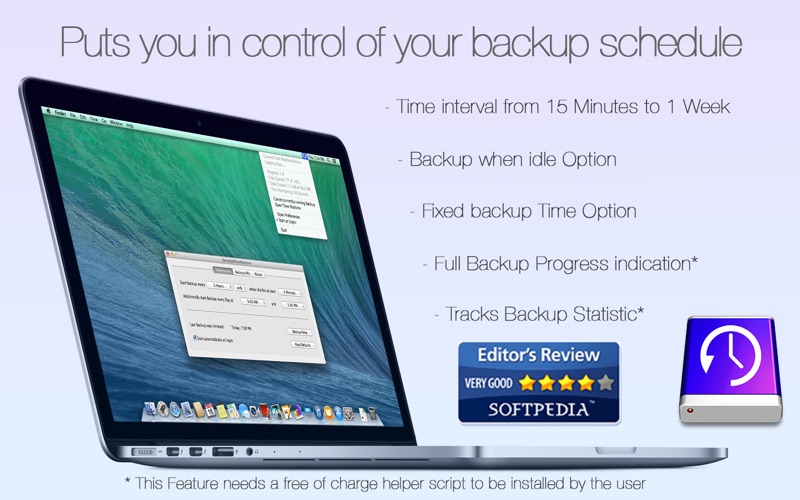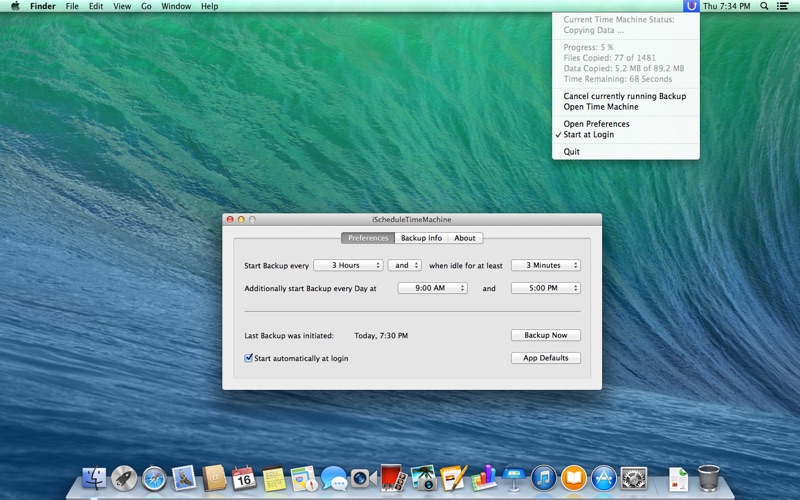iScheduleTimeMachine - The Time Machine Scheduler
macOS / Utilitaires
>>> SALE! For a short time only 50% off! Get iScheduleTimeMachine for $1.99 down from $3.99 <<<
iScheduleTimeMachine is the perfect Tool to customize when you want Time Machine to backup your data.
iScheduleTimeMachine's Features are:
- backup time interval customizable from 15 minutes to 1 week
- optionally activate backups only when computer is idle for specified time period
- create backup when time interval is reached and/or the computer is idle for specified time
- optionally create backup at fixed times (for example every day at 05:00 pm just when you finish your daily work).
- start app automatically at login
- can open Time Machine's restore view right from the Toolbar Menu
- shows date/time when last backup was initiated
- shows date/time when next backup will be initiated
- optimized for minimal memory/cpu usage
- Full Mavericks (10.9) support
IMPORTANT: It is recommended that you disable Time Machine in the System Preferences when using this App (the big ON/OFF switch).
To optionally enable the following features a free of charge helper script has to be manually installed. Instructions to do so will be provided at first launch. The whole installation Process will not take longer than 2 minutes, even for beginners! If you have any questions about that please eMail to iScheduleTimeMachine@coldx.net. We'll be happy to help you!
- fully automatic backup
- complete replacement for Time Machine Toolbar Item. You don't need to have both items in the toolbar because iScheduleTimeMachine does all Time Machine Toolbar does and more!
- displays backup status: running, mounting volume, finishing, idle, etc...
- displays backup progress in percent, number of files copied and data copied (Megabytes)
- keeps track of backup statistic
- can show files and data (Megabytes) copied at last backup and in total
- shows backup destination info like Volume Name, Type (Network or Local), Path and ID
FAQ:
Question: How does iScheduleTimeMachine work?
Answer: iScheduleTimeMachine is a Frontend that triggers Mac OS X's built in Time Machine Backup solution.
Question: Where do I change Backup settings like the Backup Hard Drive, Folders to be Excluded from Backup, etc...?
Answer: As iScheduleTimeMachine is only a Frontend for Time Machine all these Settings are made in the System Preferences / Time Machine as you would do it without using iScheduleTimeMachine.
Question: How do I restore Files that were backed up using iScheduleTimeMachine?
Answer: Just open the Time Machine App that comes with your Mac. The whole restoration Process is not affected by iScheduleTimeMachine at all.
What our users say:
vhalat (France): "Better than it's concurrent product and less expensive" (5/5 Stars)
TomInMuc (Germany): "It's exactly like I imagined!" (5/5 Stars)
Donfor39 (UK): "This app is excellent" (5/5 Stars)
nwtxd (UK): "Try It. Simple to use and well priced." (4/5 Stars)
Quoi de neuf dans la dernière version ?
- New App Icon