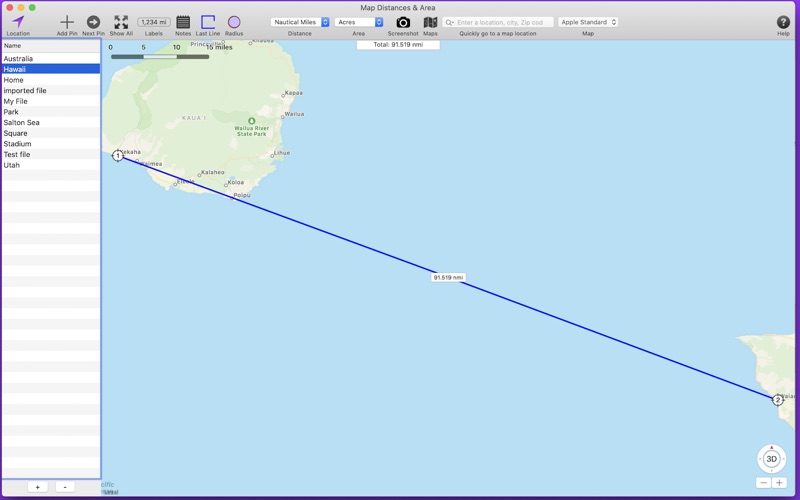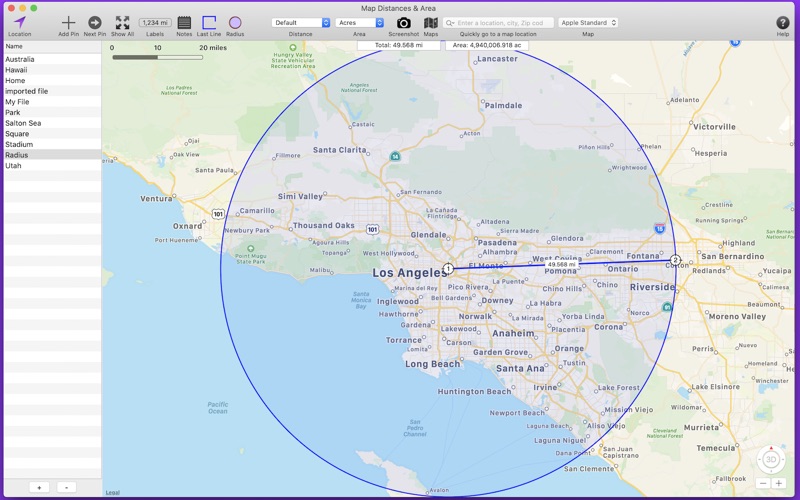Map Distances & Area
macOS / Utilitaires
Map Distances & Area allows you to populate a map with map pins. The distance between the map pins is displayed as well as the area within the map pins. A circle can be displayed using one pin as the circle center and another pin as the radius distance.
Features include: .
. Create an unlimited number of separate files that contain different sets of map pins.
. Choose between different distance and area units such as feet, meters, and hectares.
. Add notes to any file.
. Import GPX files. Waypoints become map pins. Tracks and routes can be displayed for reference.
. Export as a GPX file.
. Import and export s file as backup copy or send to other team members.
. Add map pins by shift-clicking on the map, or enter an address or coordinate values.
. Drag a map pin to new locations as needed.
. Map pins are numbered for easy identification.
. Choose between Apple Maps or OpenStreet Maps.
. Distance between map pins easily readable.
. Zoom to a selected map pin.
. Send map pin locations to Apple Maps.
. Save a screenshot of the map to disk.
. Optionally connect first and last map pin to create an enclosed area.
. Get latitude, longitude and location of the selected map pin.
. Easy to Use!
Please contact us regarding bug reports, complaints, suggestions and comments.
Quoi de neuf dans la dernière version ?
- Enhanced GPX import. If the imported GPX file contains routes or tracks, you can optionally import them for display purposes to help create distance measurements.
- Miscellaneous bug fixes and app enhancements.