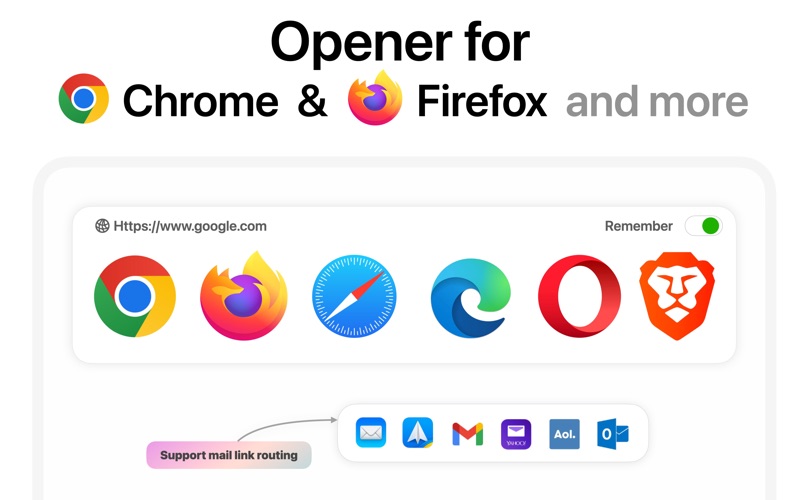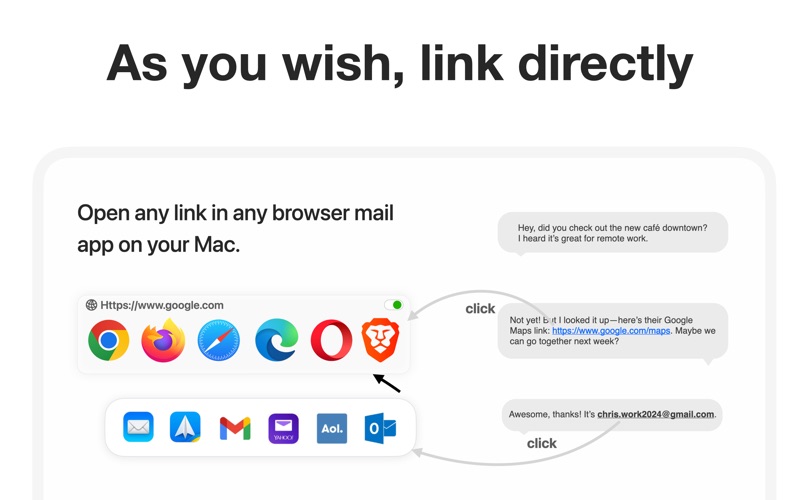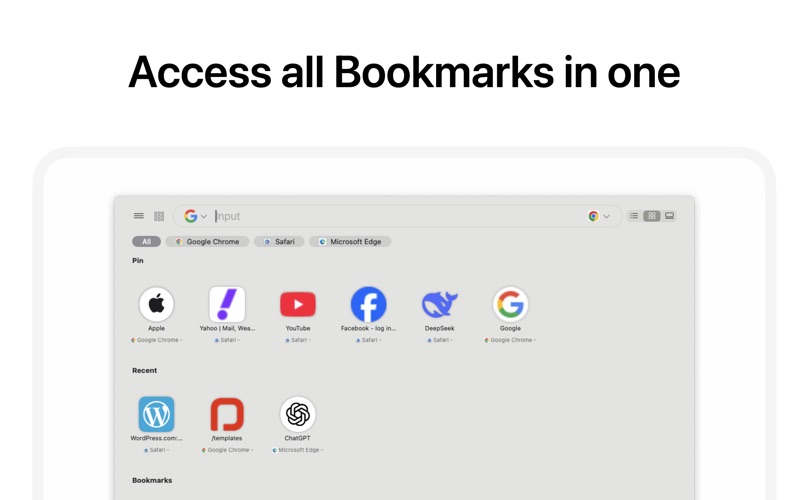Opener for Chrome & Firefox
macOS / Utilitaires
Open links in Google Chrome, Firefox, Safari, Edge, or Opera — right from any app on your Mac.
Opener lets you choose where links open, even when your default browser is something else. It’s perfect for anyone who prefers using Google Chrome for Gmail, Docs, or Search, but still uses Safari or another browser for daily browsing.
With one click, you can open URLs from Mail, Safari, Notes, and other apps in Chrome, Firefox, or any installed browser — no copy-paste needed.
Features:
•Instantly open links in Google Chrome, Firefox, Edge, or Opera
•Works seamlessly with Safari, Mail, Notes, and more
•Set a preferred browser, or get asked each time
•Great for Google users who want links to open in Chrome without changing their system default
Stop switching browsers manually. Just click — and open in Google Chrome or your browser of choice.
SUBSCRIPTION OPTIONS
• Annual plan: billed annually at $19.99/year after the 3-day trial ends
LIFETIME LICENSE
• Pro License: one-time purchase for $29.99
After the free trial, the total amount for the subscription will be deducted from your iTunes account. Unless you cancel the subscription at least 24 hours before the current period ends, it will automatically renew. Your account will be charged with the renewal fee within 24 hours prior to the end of the current period. Any unused portion of a free trial, if offered, will be forfeited upon purchase. Subscriptions and auto-renewal can be managed or canceled through your iTunes account settings: Settings > iTunes & App Store > Apple ID > Manage Subscriptions.
Terms of Use: https://innostack.app/termsofuse.html
Privacy Policy: https://innostack.app/privacypolicy.html
Trademark information:
Chrome name, logo, and icon is a Trademark of Google LLC
Safari name, logo, and icon is a Trademark of Apple Inc
Brave name, logo, and icon is a Trademark of Brave San Francisco
Opera name, logo, and icon is a Trademark of Opera Norway AS
Firefox name, logo, and icon is a Trademark of Mozilla Foundation
Edge name, logo, and icon is a Trademark of Microsoft Corporation
Quoi de neuf dans la dernière version ?
– Stability and performance improvements.
- Fix known bugs.