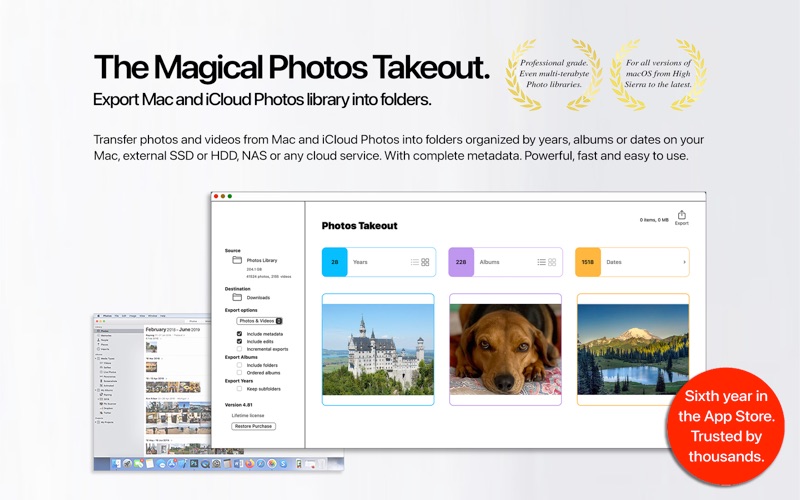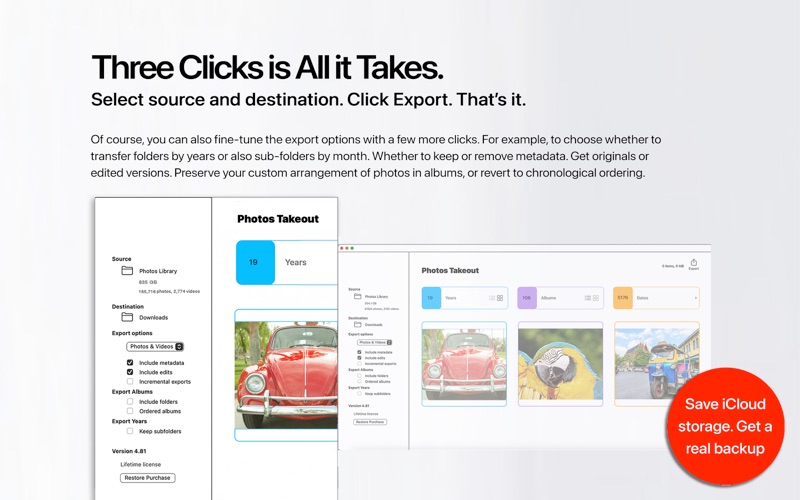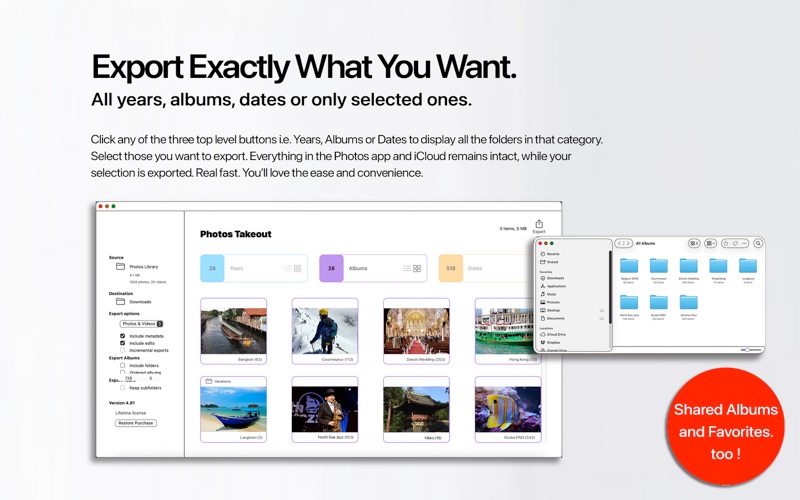Photos Takeout for iCloud, Mac
macOS / Utilitaires
Export Apple Photos Library Into Organized Folders (Even with "Optimize Mac Storage" setting).
======================================
Photos Takeout is the essential tool to get true, offline backups of your iCloud and Mac Photos library. Used by thousands of professional photographers and organizers.
Apple Photos’ native File > Export feature saves everything in one big, unorganized folder. Downloading directly from iCloud.com has the same problem, plus, it only exports 1000 items at a time. Photos Takeout exports photos and videos into neat folders organized by Years, Months, Dates or Albums. It’s fast and handles even huge libraries with ease.
** A MUST FOR "OPTIMIZE STORAGE" USERS **
With “Optimize Mac Storage” setting, your full-resolution photos are in iCloud. Time Machine or direct copying can't back them up, since your Mac only has small-sized versions. Photos Takeout exports full-resolution photos and videos from iCloud with a few clicks.
** WHEN ICLOUD / MAC STORAGE IS FULL **
No need to upgrade iCloud or Mac storage. Make a full offline backup with Photos Takeout, then delete large or seldom-used photos and videos from your main library to free up gigabytes in storage. Save $$$.
** PERFECT TOOL FOR 3-2-1 BACKUPS **
iCloud Photos is a syncing service, not a backup. Your cherished family photos aren’t safe until you also maintain their full backup on external storage: Ideally two offline copies (One stored offsite), plus one in iCloud and/or your Mac. Photos Takeout makes this difficult-sounding undertaking really easy.
** HELPS KEEP BACKUPS UP-TO-DATE **
As your Photos library grows over time, you need to update your backup. With other backup methods you have to export everything all over again. Photos Takeout’s powerful "Incremental Export" feature simply scans your library and adds new and modified items to update your backup. Much faster, and you can do it anytime.
** NO 1000 PHOTOS RESTRICTION **
iCloud.com/Photos only lets you download 1000 items at a time – so exporting a library of 20,000 photos will take 20 exports, merging those 20 folders, and reorganizing. Then repeating the process every time your update your backup. Photos Takeout does it all in one session – no 1000 photos or any file count / file size limitations.
** SAFELY STORE PHOTOS ON NAS **
Apple Photos library must never be stored on NAS or cloud drives. However, once Photos Takeout exports everything into standard folders, you can safely save them anywhere—NAS (Synology, QNAP), external hard drives, USB sticks, or other cloud storage.
=== KEY FEATURES ===
• STRUCTURED FOLDERS: Export by Year, Month, Date, or Album.
• FULL METADATA: Retains resolution, EXIF/IPTC, titles, and GPS.
• FORMAT SUPPORT: Handles RAW, HEIC, and Live Photos.
• HEAVY DUTY: Handles multi-terabyte libraries with ease.
• INCREMENTAL EXPORTS: Update your backups anytime. Fast!
• TOTAL PRIVACY: All processing happens locally on your Mac.
=== WHY CHOOSE PHOTOS TAKEOUT? ===
• OFFLINE SECURITY: Protect memories from accidental iCloud deletion.
• SAFE EXPORTS: Our app doesn't alter anything in Photos library, only exports.
• STORAGE MANAGEMENT: Offload photos to free up iCloud and Mac space.
• SEAMLESS MIGRATION: Move to another photo manager or NAS.
• PRO RELIABILITY: Trusted by professional organizers worldwide. Designed for robustness.
• PRIVACY: No data to external servers; no personal data/photos collected.
• COMPATIBILITY: High Sierra, Mojave, Catalina, Big Sur, Monterey, Ventura, Sonoma, Sequoia, Tahoe. Intel + Apple Silicon Macs.
• TRUST & RELIABILITY: In Mac App Store since 2020. Enhanced continuously.
Keep your memories safe. Try Photos Takeout's free version now. Super easy to use, but ANY problem, we provide prompt, 100% human-powered help. Visit our website for a detailed user guide and personalized support: www.photostakeout.com
Quoi de neuf dans la dernière version ?
1) More informative "Progress Monitor" - Now you can see exactly which file is being exported, and its file size. Useful e.g. when the export "seems to be stuck" and you want to know whether it's a huge video being downloaded from iCloud, or there really is a problem.
2) If the app is unable to find certain assets in the first attempt, it will now attempt a second pass. This can resolve "N items failed to export" problem occurring e.g. if connection to the internet or iCloud is momentarily lost during the export session.