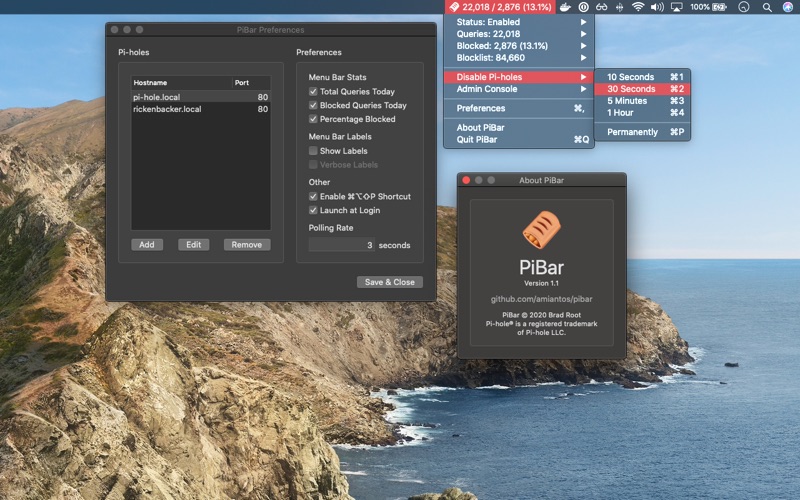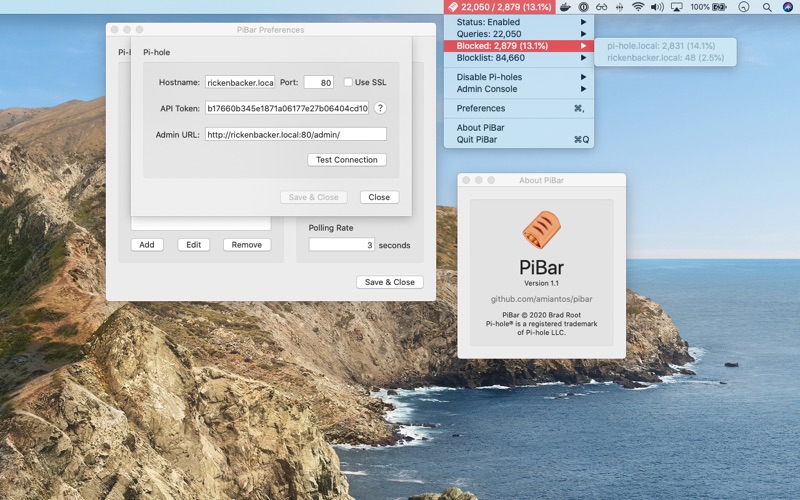PiBar for Pi-hole
macOS / Utilitaires
PiBar gives you all the tools you need to manage your Pi-hole(s) right from your macOS menu bar.
• Display DNS query stats in your macOS menu bar
• Supports multiple Pi-holes (inc. quadruple failover setups!)
• Toggle your Pi-hole(s) on/off from the menu or anywhere via Cmd+Option+Shift+P keyboard shortcut
• Displays warnings if any or all of your Pi-holes are inaccessible or disabled
• No capital "h" in the word "hole" in the app or in the code
• Beautiful app icon
• Supports macOS 10.12 (Sierra) and later
How to get started:
1. Launch PiBar
2. Click on the PiBar icon in your menu bar and go to Preferences
3. Click Add to add your Pi-hole details
4. Click Test, if the test is successful, click "Save & Close"
5. Add more Pi-holes if you have them :)
6. Adjust your menu bar display preferences
7. Close the Preferences window and enjoy!
Quoi de neuf dans la dernière version ?
• Updated to work with latest version of Pi-hole / AdminLTE 5.18
• Launch at Login support removed from Preferences as it no longer supports macOS 10.12