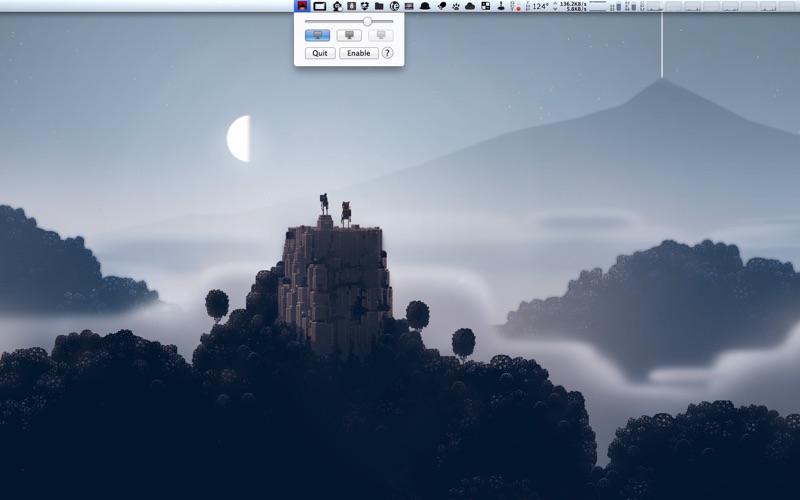ScreenDimmer
macOS / Utilitaires
Having two monitors on OSX is both a joy and a pain. Simple things like viewing a movie or playing a game quickly become a hassle when you have one screen playing and the other blasting full brightness your face. There is no quick and easy way to "cover" or dim a single screen, so I got to work on a solution...
The result is what I am creatively dubbing "ScreenDimmer." It allows you to selectively dim up to three monitors in all sorts of configurations and opacities (brightnesses), while not interfering with your other applications. You could choose to have your second monitor be dim while your primary plays a movie, or maybe have your primary and third be full black while you play a game on your second. The possibilities are endless! Some of you with single monitors may also find this little utility useful as it will give you more "fine grained" control over your brightness.
I initially created this small utility for myself but it evolved into something that I am proud to release. I gave it my best and I hope you enjoy it!
Instructions
-----------
1. Open app
- Located in menu bar
2. Select monitor configuration
- Monitors are arranged based on their position relative to each other
- Selected monitors can be any configuration of 1, 2 and/or 3.
3. Click enable
- The overlay should now pop up
4. Use the slider to change the brightness level.
5. Enjoy!
Quoi de neuf dans la dernière version ?
Update for macOS 26! Thank you for the many years of continued support!