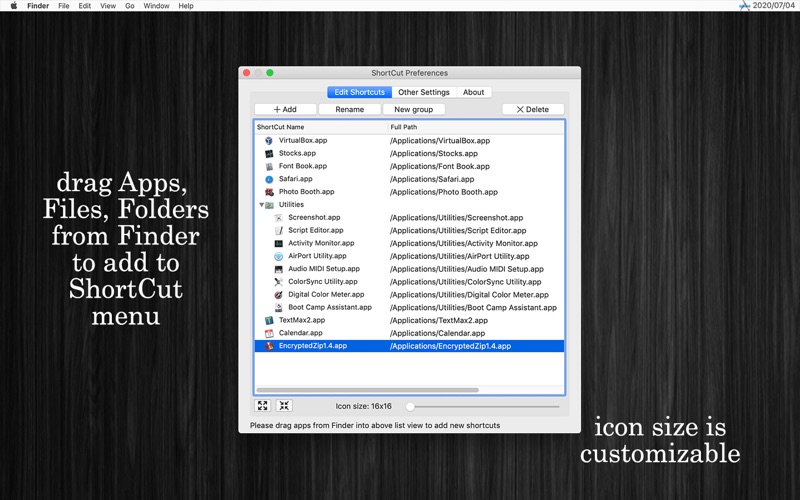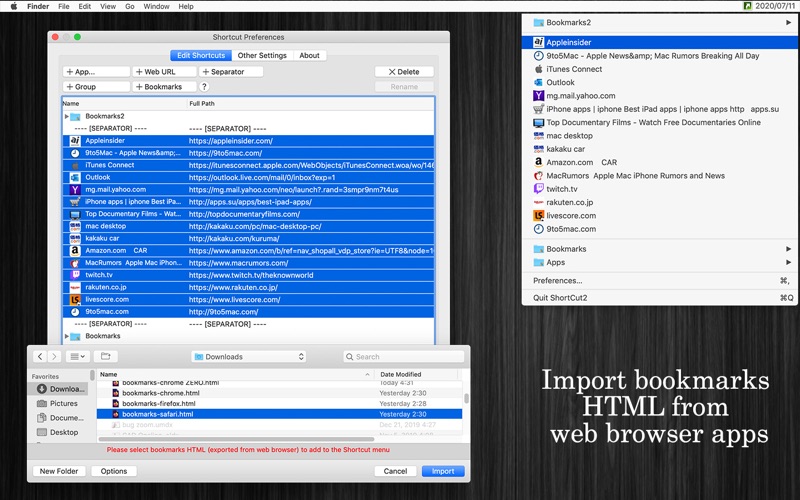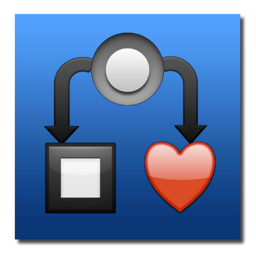ShortCut2
macOS / Utilitaires
Like "Start" button on other OS, ShortCut2 application adds a new "ShortCut" status-menu into your Mac's system-wide menu bar, providing quick access to frequently used applications and common folders, files.
(* Number of app's shortcuts shown in the menu is limited, you could unlock [STANDARD Features] to remove this limitation. *)
Functions of the application :
+ SHORT-CUT IN SYSTEM MENU BAR: click on "ShortCut" menu in system menu bar will display a menu full of your favorite applications, files, folders, website urls.
This small shortcut icon allow you to save time and effort in using Mac computer
+ HOLD COMMAND key when click on a app's menu will show the app's location in Finder
+ FULLY CUSTOMIZABLE: user can add, rename, delete shortcut of any applications, folder, files, web urls in your Mac
(You could also drag applications, files, folders directly from Finder to the application's "Preferences" dialog to change contents of "ShortCut" status-menu.)
+ IMPORT BOOKMARKS: User can import bookmark HTML files created by web browser apps
+ CHANGE ICON SIZE: allow to customize icon size from 16x16 to 90x90
+ CHANGE SHORTCUT NAME: you could change the app's status-menu name which appears in system-wide menu bar
+ DISPLAY DATE-TIME IN SYSTEM MENU BAR: instead of showing "ShortCut" name in the menu bar, you could change to display a more dynamic content in "Date-Time" format.
There are many options for you to choose from:
Example: set [MM/DD 'at' HH:mm] will show [12/31 at 23:10]
+ AUTO-START: there is an option for you to let this application automatically Open at Login
Quoi de neuf dans la dernière version ?
- Fix bugs
- Improve UI
- Allow to expand folder items