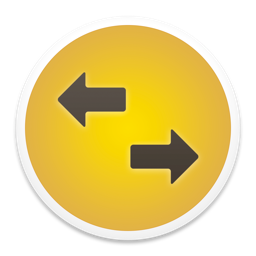
SSH Proxy
macOS / Utilitaires
SSH Proxy can help you turn any remote SSH server into a SOCKS / HTTPS proxy, intuitive and easy to use.
SSH Proxy is able to remember the SSH login password & private key passphrase and save it to OS X's keychain. Furthermore, SSH Proxy is designed to automatically reconnect when your Mac is waking up from sleep.
Notable Features:
- Auto launch when log in OS X
- Create HTTP, HTTPS, SOCKS4/4A and SOCKS5 proxy through SSH tunnel
- Ability to share created proxy on LAN
- Fast switch between multiple SSH accounts
- Automatically reconnect after disconnected by errors or waking up from sleep
- Remember SSH login password & private key passphrase in OS X Keychain automatically
- Whitelist, only sites on the list will be accessed through the proxy server, other sites will be connected directly
SSH Functions:
- Able to compress SSH connection
- Connecting through SOCKS5 / SOCKS4 / HTTPS proxy with authentication
- Support public-key, password, keyboard-interactive and multi-factor authentication methods
- Support Google Authenticator and Authy for two-step verification
- Support multi-factor authentication
- Can deal with DSA, RSA, ECDSA, ed25519 private key types
- RFC4716, PKCS#8 and PEM key formats are supported, compatible with OpenSSH
Note:
• SSH Proxy supports SSH-2 protocol, the vulnerable and obsoleted SSH-1 is not supported. Most modern servers and clients support SSH-2.
• You got to have a remote SSH server before downloading and using SSH Proxy, SSH Proxy does not provide you SSH service.
SSH Proxy support mail: yang@codinn.com
Quoi de neuf dans la dernière version ?
1. Added: SOCKS4 and SOCKS4A are now supported
2. Fixed: App stuck if blacklist or whitelist has thousands of records
3. Fixed: make initial data-exchange more responsive
4. Fixed: respect strict host key check setting
5. Improved: data exchange performance
6. Improved: penetrability for some firewalls that only open 80 (HTTP) and 443 (HTTPS) ports
7. Other minor improvements



