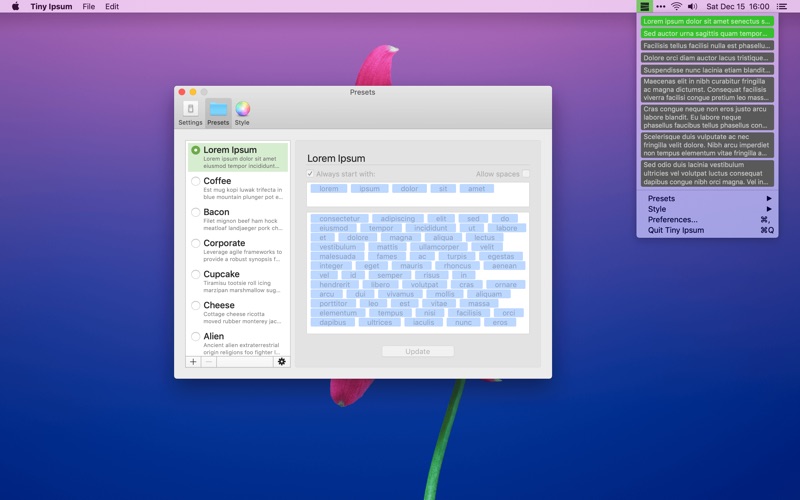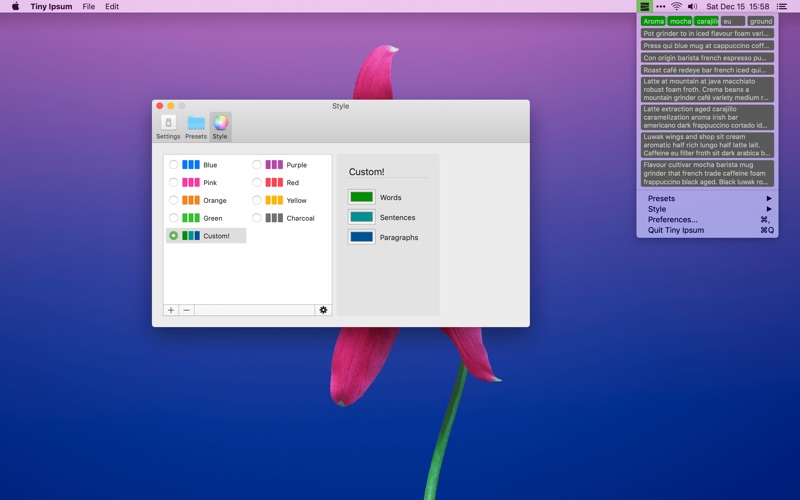Tiny Ipsum
macOS / Utilitaires
Overview
* Quickly copy a set of words, sentences, or paragraphs in a ready-to-paste format.
* Right-click to add HTML tags to the copied text where appropriate.
* Choose from a variety of built-in Lipsum presets or create your own
* Change the colors by choosing any of the built-in Style presets
* Quickly change the active Lipsum and Style presets from the main menu
Presets
* Create your own Lipsum preset with many customization options available
* Give your shiny new preset a well-deserved name
* Allow spaces in your preset word pool for more thematic cohesion
* Enable the option to always start with a specific phrase of up to five words
* Add at least two words to the preset word pool to get the party started.
* Save changes to your new preset by clicking the Update button
Styles
* Customize your own themes by changing the color of words, sentences, and paragraphs individually to suit your style and keep it festive
* Name your new theme, something catchy and concise
Choose a different color for word, sentence, and paragraph buttons in the menu
Settings
* Change the size of menu buttons: small, medium, large, x-large
Toggle the display of Numbers and/or Preview Labels on menu buttons
* Choose the HTML tags associated with words, sentences, and paragraphs
* Toggle between normal mode and compact layout modes
* Automatically start Tiny Ipsum at login
* Optionally display a notification upon choosing placeholder text
Quoi de neuf dans la dernière version ?
* Updates app to work with latest MacOS version, fixed deprecations