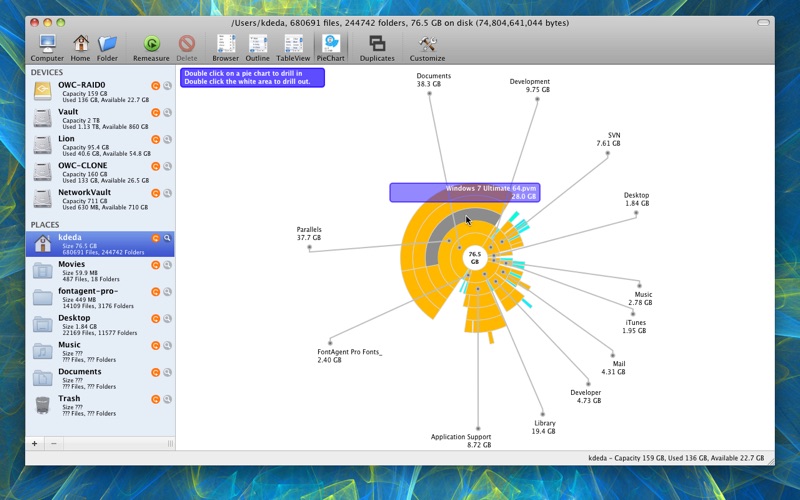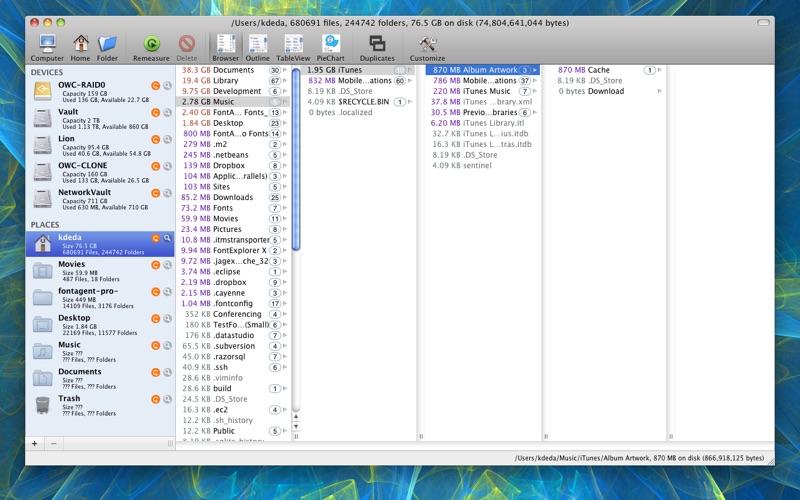WhatSize
macOS / Utilitaires
WhatSize is a file system utility that allows you to quickly view and reclaim disk space.
WhatSize quickly measures the size of your hard drive and allows you to sort, filter, and refine the results. The files and folders are automatically sorted by size with the biggest sizes first.
A visual display of the contents of your hard drive that enables you to drill-down and discover how your disk space is being used.
Intelligent tools that suggest ways you can reclaim disk space. Such as unused language locales, unused binary portions from universal applications, etc.
Identifies duplicate files on your system so that you can remove them. You would be surprised at how many useless files might be laying around on your hard drive.
Quoi de neuf dans la dernière version ?
WhatSize is now compatible with Apple's GateKeeper Technology for downloads outside Mac App Store.
Addressed issuse where the file names started with '.Trash'.
Addressed rare crash when moving duplicates into the Trash.
Addressed issue of incorrect Trash icon.
Addressed incorrect size formatting when exporting as CSV.
Addressed file size calculations in Mountain Lion.
Add column sorting on TableView mode when displaying duplicates.
Optimized file path sorting by using Grand Central Dispatch.
Added FileName column on TableView mode.
Added right click "Selection Size" to display detailed information.
Addressed automatic graphics context switch to conserve battery time on laptops.