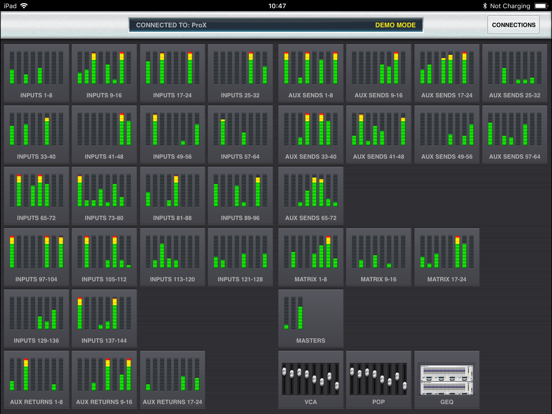Mixtender 2
iPad / Musique
Mixtender 2 for MIDAS Pro Series Consoles
Delivering an unprecedented range of control and mobility, the Mixtender 2 App has been completely re-imagined with input from the very engineers who know MIDAS mixers best. Combining control of most key functions with responsive system metering, engineers can take control of any PRO-series or XL8 console using an iPad. Support for multiple simultaneous iPads allows FOH and monitor engineers to work collaboratively from any location in the venue.
Mixtender 2’s new features include full-screen EQ editing which allows accurate tweaks of individual channel signals. With the new VCA and POP group unfolding and member editing function, managing these unique console functions becomes a simple and easy task. Plus, using the quick navigation page with comprehensive level metering, engineers can track all signals while away from the console.
Designed and developed by MIDAS, the Mixtender 2 App is compatible with PRO1, PRO2, PRO2C, PRO3, PRO6, PRO9, PROX and XL8 consoles. All that’s needed to unleash the power and versatility of remote mixing is a wireless network and the free download. Comprehensive on-the-go control is just a touch away.
Key Features
* Supports multiple simultaneous iPad connections
* Quick navigation page featuring all level metering
* Mix view for all channel types includes meters, fader, mute and solo
* Flip mode to control bus contributions
* VCA flip mode provides control of MCAs
* Channel detail area for precise parameter control
* KT DN370 GEQ control
* Demo mode for previewing app and console features
* Safety locks for restricting mix access
New for V2
* Pan and delay controls
* Bus mix mode display and editing
* Parametric EQ with safety locks
* Full screen EQ editing
* In-place output GEQ editing
* Channel naming & colour selection
* VCA and POP group unfolding and member editing
Quoi de neuf dans la dernière version ?
This app has been updated by Apple to display the Apple Watch app icon.
48V (phantom power) button added to the channel strip.
Headamp controls added for aux returns.