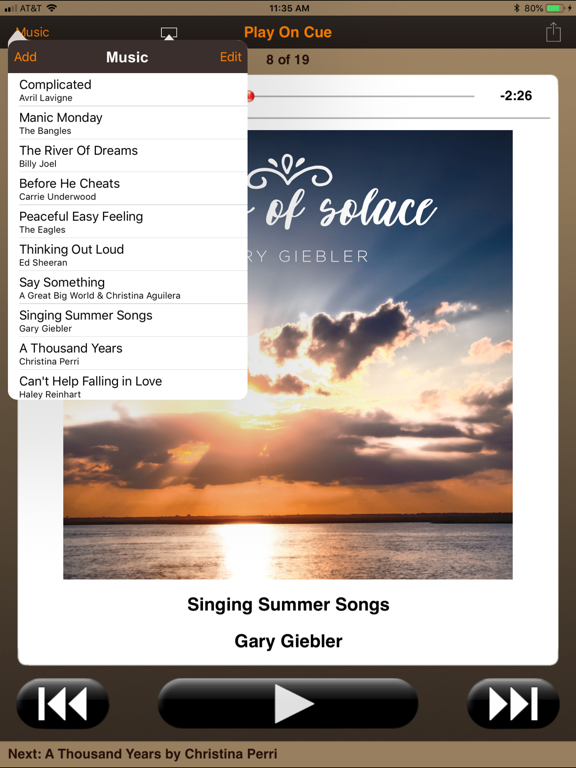Play On Cue
iOS Universel / Musique
Play On Cue is a music player which cues and plays individual sounds and songs when the Play button is tapped. When each song has finished, the next song is displayed and ready to play. Play On Cue intentionally stops automatically after each song.
Play On Cue is intended for theater groups, talent shows, concerts, karaoke, musicians, DJ's, sound engineers - anyone who needs to start each song on a specific cue. Users can add additional songs, playlists or empty the cue without interrupting playback of the current song. Song title and artist are displayed in large easy to read text along with album artwork (when available).
Use iTunes to create your playlists. Select the playlists in Play On Cue and tap "Load all songs" for each set or scene. Sounds or songs will be in the order saved in the playlist. Songs can be added, removed or reordered while playing.
Play On Cue is a simple way to start sounds or songs ONE SONG AT A TIME when needed in a live performance.
** Play On Cue intentionally stops automatically after each song. **
Support for AirTurn and other BlueTooth remotes can be enabled /disabled in system settings along with support for rotating the display upside down so that the audio cable is out of the way.
Support for AirTurn is DISABLED by default - you MUST ENABLE it in system settings if you want to use it. Some remote devices should select a different mode to properly control the transport.
When the iPod music player is playing (intermission or before a show), Play On Cue continues to play and monitor the iPod's playlist. When you are ready to start your show, tap the NEXT or PREVIOUS button to stop the iPod's playback and queue your song list.
Although Play On Cue will stream songs in the cloud from iTunes Match, for best performance, and to prevent a glitch during a performance due to unforeseen network issues, we recommend only playing songs stored locally on your device.
Quoi de neuf dans la dernière version ?
Updated for iOS 12