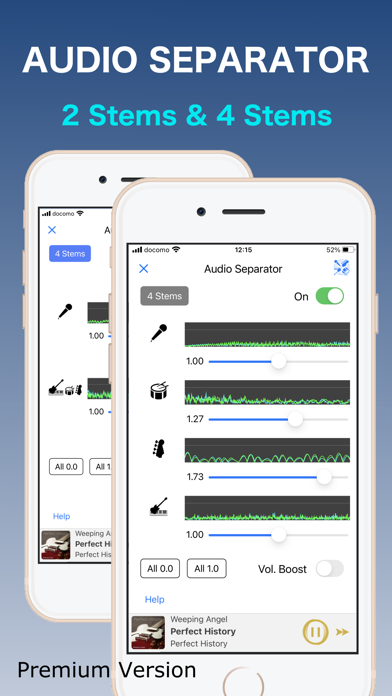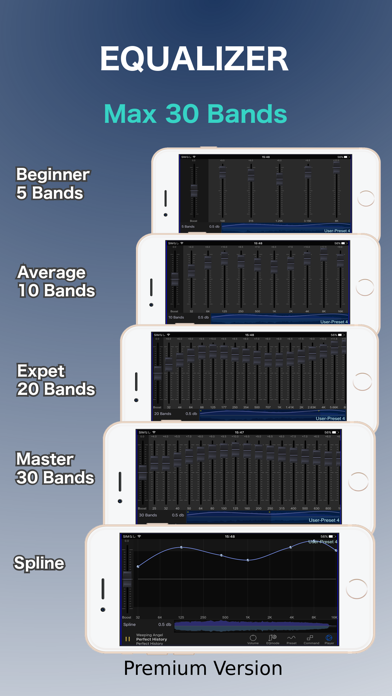SoundHi +EQ30 HD Amp & Player
iOS Universel / Musique
Obtenez toutes les performances de votre équipement audio avec cette application. Et profitez d'une excellente qualité sonore. Découvrez également l'avenir de la musique avec de super fonctions utilisant la technologie AI.
LE MEILLEUR POWER AMP et LE MEILLEUR LECTEUR DE MUSIQUE
1. Profitez de la meilleure qualité sonore.
«moteur sonore haute performance AQSS-XII», qui fournit un son de la plus haute qualité sur 64000 bandes de fréquences. Ce fournit un égaliseur, un surround virtuel, un fondu enchaîné, une lecture sans interruption, une détection de silence et un limiteur dynamique.
2. Prend en charge la lecture et la sortie de sources sonores haute résolution et de sources sonores CD.
Supports High-resolution sources(premium ver.):
1) up to 768kHz/32bits
2) PCM and DoP (DSD over PCM) playback of DSD files up to 12MHz/1bit
3. Profitez d'une nouvelle ère avec la technologie AI.
Réglage de la balance du volume pour chaque voix et instrument. (Traitement de l'IA hors ligne, lecture en temps réel, EX: Remix/Karaoké/Pratiquer des parties)
4. Prend en charge une grande variété de fichiers audio
Audio file:
1) format
- Music Library(iTunes): audio format used by Music App
- SoundHi DB: DSD(~12MHz, dsf/dff), FLAC(~384kHz/32bit), WAV(~768kHz/64bit), Apple Lossless(~384kHz), AIFF(~768kHz/32bit), AAC/MP3(~320Kbps), MP4/M4V(as Sound)
2) importing method
- Music Library: Automatically (required Music app)
- SoundHi DB: By iTunes file sharing, AirDrop. By "Files" app (from many Cloud-DB). Also PKG/ZIP files and folders
5. Profitez d'une richesse de fonctionnalités.
Playback Options:
- 2 modes of continuous playback (Medley)
4 modes added (premium ver.)
- Music shuffle, Crossfade, Gapless
- Background playback
- Speaker, headphones, Bluetooth, AirPlay, lightning
- iDevice As Speaker, ...
Sound Quality Effect:
- Presets equalizer
- Graphic equalizer (10 Band, ..., Spline curve)
Six types of equalizers (Max 30 Band, premium ver.) .save/edit own custom Presets
- Virtual surround presets
- Digital Output (Max 768kHz/32bit with premium ver.)
- DoP output (premium ver.)
- Up-sampling
- Audio Separator [2 Stems (Vocal/Others) / 4 Stems (Vocal/Drums/Bass/Others) premium ver.]
- Time Stretch and Pitch Shift
- Crossfeed (premium ver.)
Volume control:
- Fine volume, Left/Right balance, Gain
- stereo/monaural/Vocal Reducer
Music Selection
- Type: Music Library/SoundHi DB/All (All types)
- by artists, albums, songs, ...
- save/edit own custom playlists
- Shuffle, All songs, Grid View, Mini Player, ...
Settings
- Digital Output Device Manager (premium ver.)
- Pause Fadeout, Swipe action, portrait/landscape, ...
Other
- Display lyrics included in the song file
Notes :
* Music app exclusive data (Apple Music, DRM, iCloud) can be cooperative played back with the restriction function by Music app
* Audio Separator requires iOS 12/later, A10/higher CPU, and 3 GB/higher memory.
SUBSCRIPTION INFORMATION
- Subscribe for unlimited access to our Premium features.
- Weekly ($2.99) & yearly ($19.99)*
- Free trial subscription is automatically renewed unless cancelled 24 hours before the renewal
- Payment will be charged to iTunes Account at confirmation of purchase
- Account will be charged for renewal within 24-hours prior to the end of the current period, at the same price
- No cancellation of the current subscription is allowed during active subscription period
- Subscriptions may be managed by the user and auto-renewal may be turned off by going to the user’s Account Settings after purchase
- Any unused portion of a free trial period, if offered, will be forfeited when the user purchases a subscription to that publication, where applicable
Terms of Service: https://www.cyberfort.jp/for-iPhone/eng/soundhi-terms-of-use.pdf
Privacy Policy: https://www.cyberfort.jp/for-iPhone/eng/soundhi-privacy-policy.pdf
*Price are equal to the value that "Apple's App Store Matrix" determines is the equivalent of the subscription price in $USD.
Quoi de neuf dans la dernière version ?
■ Latest update
1. iOS support
(1) iOS 26/18.7 Operation confirmed
(2) Added iPhone17, 17 Pro, 17 Pro Max, Air as a supported additional model
2. Other enhancements
■ At the time of the first start-up,
alert of "“SoundHi” Would like to access Apple Music And Your Media Library" is displayed.
At that time, “OK” should be selected for using a song in the Music Library.
This player uses to playback musics in the Music Library (iTunes Library).
This library is the data in the media library. In order to use the songs in the Music Library, this question should have been set to "OK".
※"Don't Allow" was selected, it can not display all the songs in the Music Library.
■ Resetting Method
Go to the Apple Settings app, Scroll down and Tap the SoundHi, Enable "Media & Apple Music" or "Media Library" toggle.
*This item name depends on the iOS version.