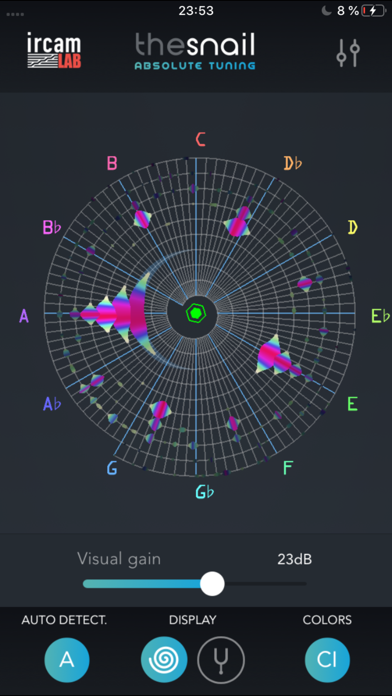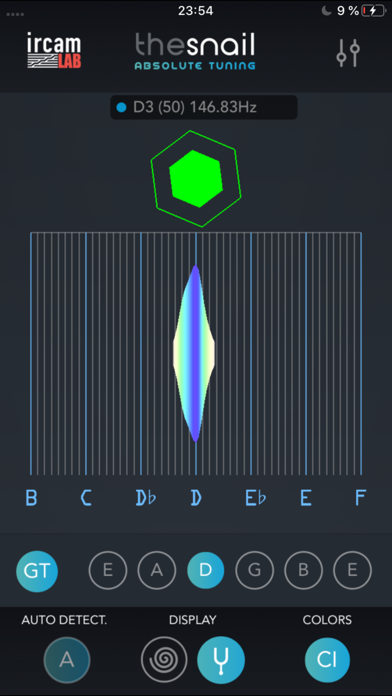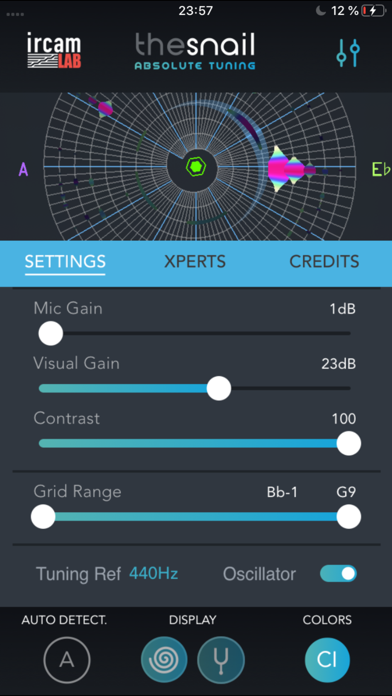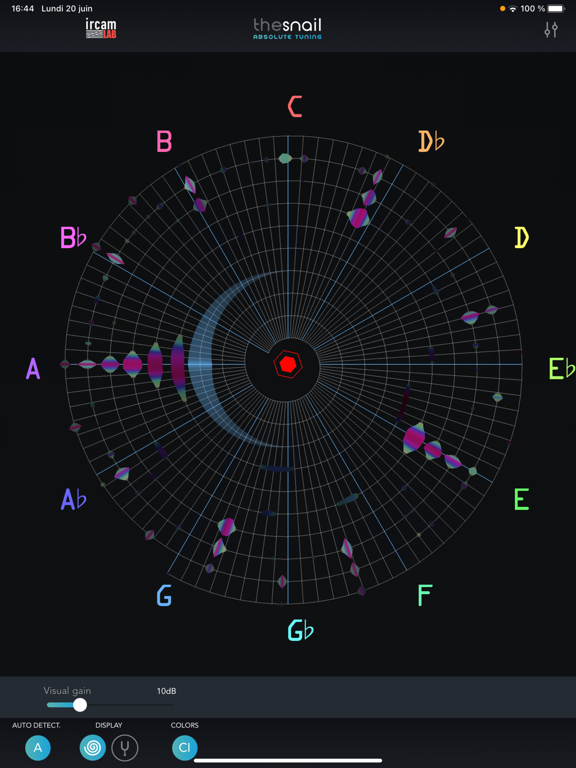The Snail
iOS Universel / Musique
Similar to the human cochlea where the different frequencies are split-up and analyzed, The Snail for iOS uses a spiral grid to visualize root notes and overtones of any incoming sound with utmost precision. The Snail is based on recently developed technology making instrument tuning easy and audio analysis music-oriented and fun to watch.
Tune any instrument with utmost precision
Version 2 offers an additional guitar tuning mode that is available in the tuning view. Just tap on a dedicated string name, play a note and adjust the guitar tuning accordingly. Another major improvement is the new split window mode. Whenever you do any adjustments to parameters you now see how the edits affect the visualization in the upper section. This works in both visualization modes. One mode is the snail grid, a complete musical overview of the audio spectrum. The other one, the tuner view, is especially designed to focus on the root note for tuning purposes. In both views there is a sine tuning oscillator available which is controlled simply by touching the desired note on the iPhone display. There are a lot of customizable parameters. No problem if you would like to tune transposing instruments or if you need a tuning reference other than 440 Hz.
Patented technology
The well-known IRCAM institute for acoustic and music research in Paris is responsible for the new technology of detection and visualization. It is a patented invention by Thomas Hélie, CNRS researcher at the Sciences and Technologies for Music and Sound (STMS) Laboratory (IRCAM/CNRS/Sorbonne Université). The Snail is also available for macOS and Windows, as stand-alone app or plug-in (VST3/AU/AAX), distributed by Plugivery.
Key features
•Precise audio analysis and instrument tuning in two modes.
•Snail view for a sophisticated visual representation of root note and overtone structures.
•Tuner view to tune instruments and to control pitches of voices and other sources.
•Fast access guitar tuning (GT) mode.
•Split window settings menu.
•Visual gain and mic gain controllers.
•Switchable auto detection.
•Touch sine tuning oscillator.
•2 color modes: coherency index and magnitude.
•Adjustable grid range (octaves).
•Setup for transposing instruments.
•Many customizable parameters like tuning reference, frequency tracking and audio window size.
Quoi de neuf dans la dernière version ?
- Tuning Reference (frequency of A4) is now a slider instead of a text box. Reference frequency ranges from 392Hz to 450Hz.
- The Tuning Reference slider has ticks for common frequencies: 415Hz, 430Hz, 432Hz, 440Hz, 442Hz, 444Hz (NB: the first 3 are "magnetic").
- The tuning reference frequency is now correctly updated in overlay (left top).
- All sliders have been visually updated.