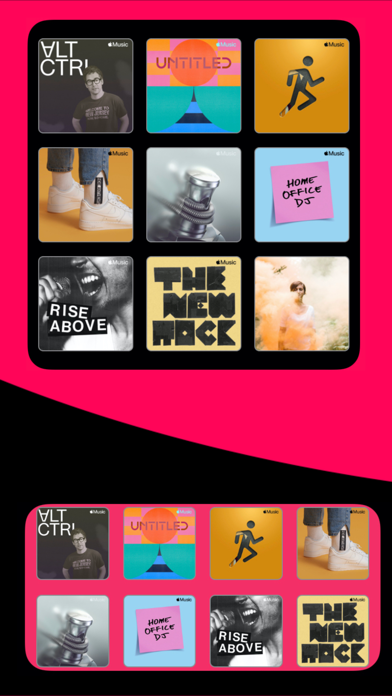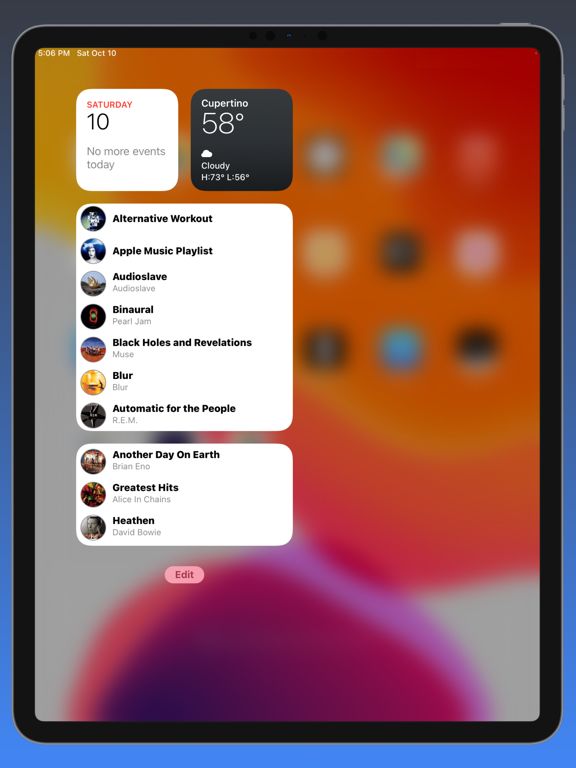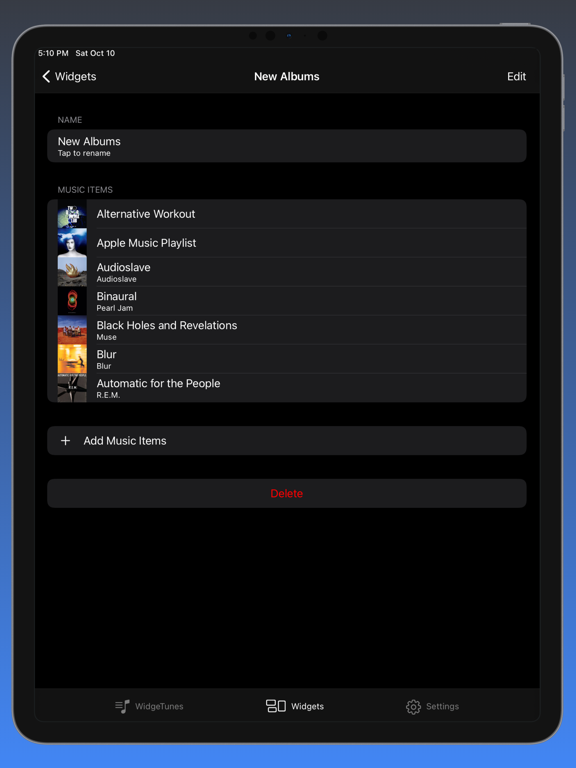WidgeTunes - Music Widgets
iOS Universel / Musique
Add music Widgets to your Home Screen.
Create widgets with your favorites playlists or albums that you can access easily from your Home Screen.
With WidgeTunes 2.0 you can create widget profiles so you can add unlimited number of music widgets on the iPhone home screen. On every profile, you can add selected playlists, albums, or single tracks. Add the widget to your home screen and choose the widget profile. With many options to give the widget the appearance you want. Choose from a grid or list layout, change the background color, grayscale artwork, and many more options to choose from.
Available with two sizes of widgets. The large-size widget that you can add up to 16 albums, playlists, or songs, and the medium-size widget can host up to 8 items.
WidgeTunes Features:
* Multiple widgets support
* Widget layout editor
* Easy to update widget content
CNET: "With just a swipe and the WidgeTunes app, you can access your iTunes playlists and albums" (http://cnet.co/1xsY7ZU)
AppAdvice: "It’s the ideal app for those who have a ton of music stored locally"
You need a Pro Subscription enabled or a lifetime purchase to unlock all app features.
If you are an old user you can unlock all app features using the restore button.
Terms of Use: https://www.apple.com/legal/internet-services/itunes/dev/stdeula/
Privacy Policy UR: https://www.gtrigonakis.com/privacy-policy
Quoi de neuf dans la dernière version ?
The app is now free! You need a Pro Subscription enabled or a lifetime purchase to unlock all app features.
If you are an old user use the restore button on app setting to unlock all features.
If you have any issues you can contact me using the "Send Feedback" button on the settings screen.
If the Shuffle play option is enabled will play playlists in shuffle order, but albums will always play with album order.