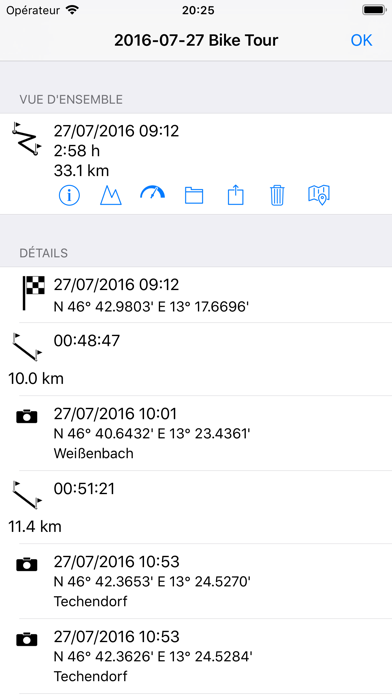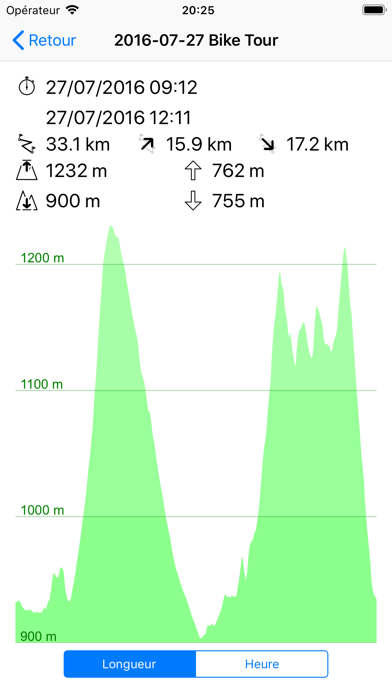myTracks - The GPS-Logger
iOS Universel / Navigation
myTracks turns your iPhone into a fully functional GPS logger. During recording, you can add waypoints to highlight important locations. The GPS tracks are stored on your iPhone and optionally in iCloud. There is no need to register or login to any internet service. Your tracks are your tracks.
You can start and stop individual GPS recordings or use the power-saving diary mode. Using this mode myTracks automatically creates a single track for each day with the most important locations.
The integrated Apple Watch app displays information about the current GPS recording. This includes the starting time, distance traveled, current, minimum and maximum elevation.
Here is an overview of the main features of myTracks:
- GPS Recording: You record GPS tracks using different time intervals accuracy settings. There is no need for an active internet connection.
- Vector Maps: The tracks are shown on vector maps based on OpenStreetMap.
- Offline Maps: myTracks provides offline maps for every country of the world. Once an offline map has been loaded to your iPhone you can zoom in to any detail of the map without an internet connection. Offline maps are available as in-app purchase.
- Track Organization: You can organize your tracks using folders, e.g. a folder for a year a folder for a holiday.
- Export and Sharing: Tracks can be exported as GPX, KML or KMZ files.
- Diary Mode: myTracks has a special recording mode called Diary Mode. Once this mode has been started myTracks creates a single track for each day. It uses a power efficient iOS feature called "major location changes". The Diary Mode can be switched on all the time without drilling down your battery.
- Search: Within myTracks you can search for addresses or special points (POIs).
- iCloud: All your tracks and the folder structure is synchronized between all your Apple device, both iOS and macOS.
- Apple Watch: myTracks for iOS contains an Apple Watch App with quick access to all major features and information of your recording.
- Track Import: GPS tracks can be imported to the track library from other apps using the GPX file format.
- myTracks is ad-free
IMPORTANT INFORMATION:
Continued use of GPS running in the background can dramatically decrease battery life.
LANGUAGES:
- English
- German
- French
- Japanese
TERMS OF USE:
https://www.apple.com/legal/internet-services/itunes/dev/stdeula/
Quoi de neuf dans la dernière version ?
New in myTracks 8.2.3:
- Apple Watch: After 24 hours, an active track recording is automatically stopped and a new recording is started.
- Apple Watch: Recording can now be configured in the same way as in the iOS app: accuracy threshold, time interval, recording only when moving, and smoothing the recording.
- Apple Watch: There is an additional view that shows the current accuracy of the GPS data.
- Bug fix: Photos taken with myTracks and saved in iOS Photos were sometimes missing metadata.
New in myTracks 8.2.2:
- Bug fix: In some cases, GPS tracks were lost when transferring from Apple Watch to iPhone.
New in myTracks 8.2.1:
- More reliable synchronization between myTracks on Apple Watch and iPhone
New in myTracks 8.2.0:
- You can specify any color for a track instead of the limited number of predefined colors.
- You can change the colors for bicycle routes on the OSM Vector map.
- Some optimizations for the landscape mode.
- When iCloud synchronization is active the current synchronization status is shown when myTracks is started.
- Bug fix: The profile views were incorrect if the unit wasn't "Meters".
New in myTracks 8.1.1:
- Bug fix: missing file names for the photos when exporting GPX
New in myTracks 8.1.0:
- You can download offline maps for large regions for the vector OSM map. In this case not all detailed zoom levels are loaded.
- The profile views (elevation and speed profile) show the waypoints of a track or a route.
- The routing function also shows the waypoints and the distance to the next waypoint.
- The routing function shows the vertical distance (uphill) to the next waypoint and to the end of the route.
- Bug fix: The evaluation of the premium subscription now works without an internet connection.
New in myTracks 8.0.5:
- You can now move multiple tracks to another folder.
- Watch App: You can create waypoints during a recording
- Log messages can be exported more easily
- Better detection of previous purchases.
New in myTracks 8.0.4:
- Bug fix: When two photos were added to the same track point, the first photo could be lost.
New in myTracks 8.0.3:
- OSM vector map: When loading the offline map, you can now choose whether the contour lines and hill shading should also be loaded.
- Bug fixes
New in myTracks 8.0.2:
- OSM vector map supports larger offline areas
New in myTracks 8.0.1:
- Bug fixes
New in myTracks 8.0.0:
- New OpenStreetMap based vector map including public transport, contour lines, hillshades, bicycle routes, ski pistes, configurable POIs, and many more.
- Colors and symbols for waypoints.
- New business model. Instead of several individual in-app purchases there is only a single subscription for all premium features. You already bought some in-app purchases? No worry! Every customer with at least one in-app purchase can use all premium features.
New in myTracks 7.3.1:
- Bug fixes
New in myTracks 7.3.0:
- Italian localization
New in myTracks 7.2.2:
- Sharing of tracks of selected folders
New in myTracks 7.2.1:
- Traditional Chinese Localization
- The share button in Track Edit mode is back.
- Bug fix when both using "Smoothing Track Recording" and "Time interval > 1s"
- Bug fix: imported tracks from GPX files are now save correctly.
- Bug fix: Diary recordings have not been saved in some situations.
New in myTracks 7.2.0:
- Smoothing of GPS recordings
- Only record when iPhone is in motion
- Siri shortcuts to start and stop recordings