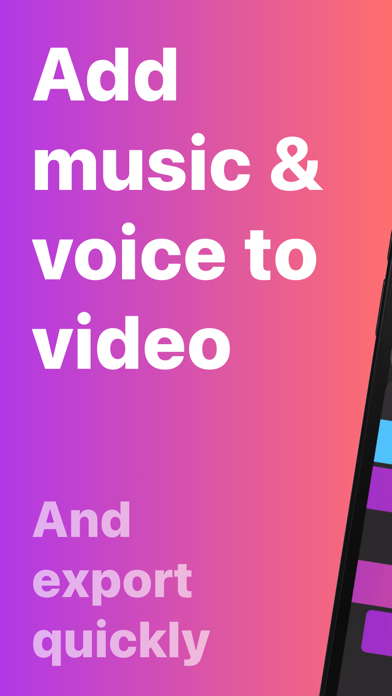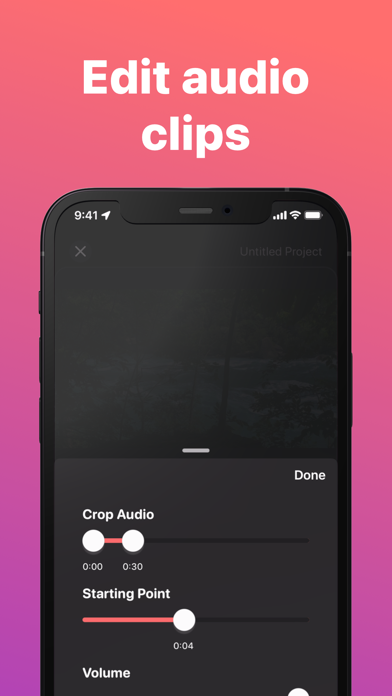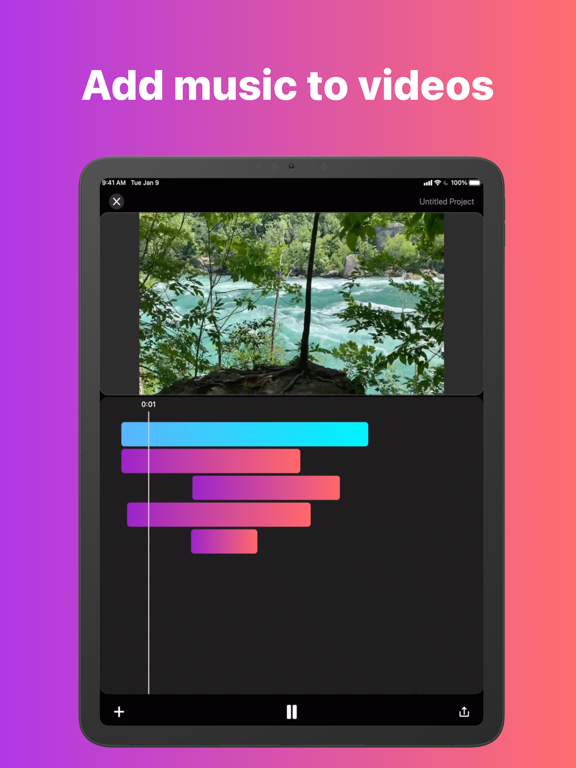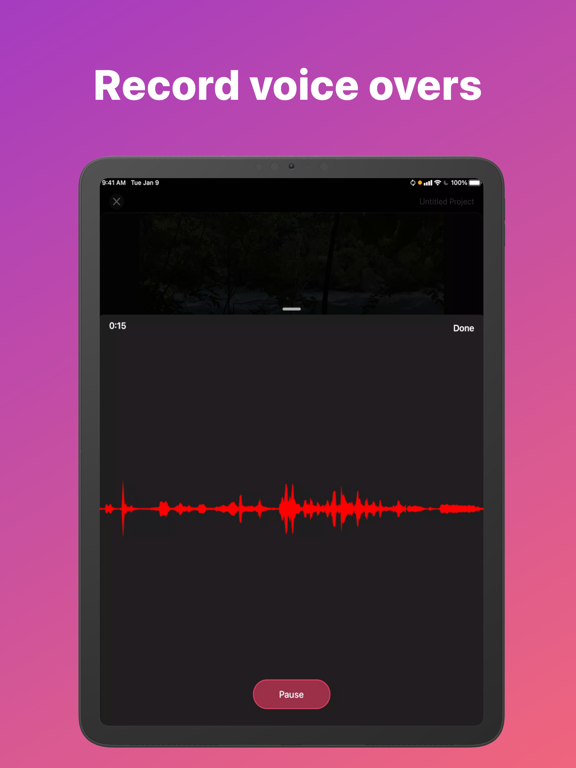Add Music into Video Editor
iOS Universel / Photo et vidéo
Add background music, voice overs, and multiple audio layers to your videos.
How it works:
1. Import your video.
2. Choose music, record voice overs, or import audio recordings.
3. Edit the clips as needed.
4. Export the video.
5. Post to TikTok, Instagram Story, Snapchat Story, etc.
Features:
• Add music tracks to videos
• Record voice overs
• Add multiple audio layers
• Adjust video clip volume
• Adjust audio clip volume
• Mute/unmute videos
• Trim/crop/cut and sync clips
• Add background music to videos
• Export video
• No watermark
More:
• Make your videos more engaging
• Create amusing voice overs
• Make dance videos
• Showcase slideshow of photos
• Remove background audio from video
Pro Subscription:
The app is free to use, but additional functionality requires a subscription to Pro. We offer a weekly and an annual subscription plan.
Privacy Policy: https://www.saturdaytechnologies.com/privacy
Terms of Use: https://www.saturdaytechnologies.com/terms
Quoi de neuf dans la dernière version ?
Bug fixes and improvements.