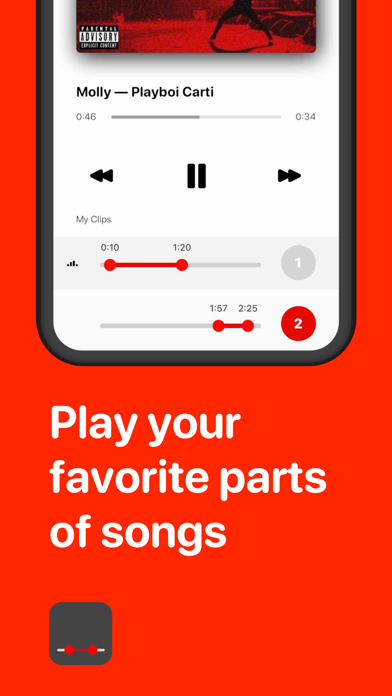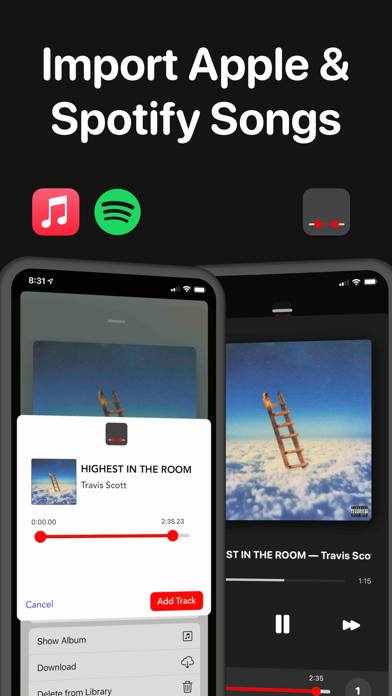MusiCue: Song Clips Player
iPhone / Musique
This app lets you listen to your favorite parts of songs.
The Story:
Oftentimes—at the gym or while driving—I'd fumble with my phone to restart a song or skip ahead to my favorite part. It was unsafe and quite annoying. Like most people, I listen to music from a variety of sources: Spotify, YouTube, my personal library, and more. Since I couldn't find a solution to my problem, I decided to build one for myself. I hope you enjoy this app as much as I do.
— PLAY YOUR FAVORITE PARTS —
Pelascope lets you clip songs: choose where songs start and stop. You can use this to cut out long intros, loop verses, skip over middle parts you don't enjoy, and anything else you can think of.
It's easy to get started: (1) download, (2) add music, and (3) use your finger to set the start & stop points on songs.
— ADD APPLE MUSIC & SPOTIFY SONGS —
You can import songs and playlists directly from Apple Music and Spotify. It's fast and easy: see the instructions in the app.
— ADD SCREEN RECORDINGS & AUDIO FILES —
Add screen recordings from Camera Roll or audio files from Files.
---
Features:
• Customize start and end times for songs (single clip)
• Add multiple clips to a song
• Loop song clips
Import From Anywhere:
• Add songs & playlists from Apple Music or Spotify
• Import screen recordings from your camera roll
• Download audio from remote URLs (e.g. mp3 files)
• Import audio from Files
More Features:
• Dark, Light, and (WL)Red themes
• Drag and drop to rearrange playlist order
• Add GIFs to artwork
• Share songs with friends (supports automatic conversion between Apple Music & Spotify)
• Add custom artwork
• Unlimited playlists and songs
• Music play stats
Real User Reviews:
• “Love the way this app works” — User review, March 2021
• “This is the best music modifying app!!” — User review, January 2021
• “This app is the second coming of god” — User review, June 2020
Pelascope Pro:
Pelascope is free to use, but it offers advanced functionality for a one-time purchase. See in-app for more details.
Privacy Policy: https://www.saturdaytechnologies.com/privacy
Terms of Use: https://www.saturdaytechnologies.com/terms
Quoi de neuf dans la dernière version ?
Bug fixes and improvements