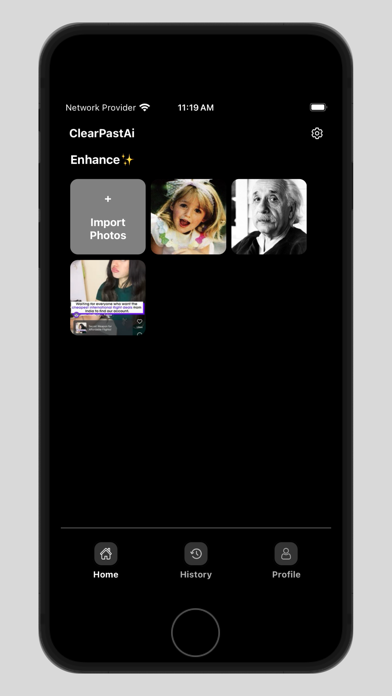ClearPastAI: Photo Enhancer
iPhone / Photo et vidéo
ClearPastAI is the easiest AI photo tool to improve your favorite memories. Use our powerful AI to increase quality and bring clarity to any picture instantly!
Do you have a low-quality or blurry image? Our free AI photo enhancer helps you increase size and improve the look of your shots with just one tap.
What you can do with ClearPastAI:
- AI Photo Enhancer: Instantly improve quality and fix blurry details to get perfect clarity.
- Image Upscaler: Increase size and resolution without making the picture look pixelated.
- Improve Resolution: Turn low-quality files into high-resolution masterpieces.
- Transparent Background: Make any image transparent quickly for easy editing.
- Free Upscaler: Use our AI technology to upscale your photos for free.
How to use it:
1. Pick a photo or image.
2. Use the AI upscaler to increase size.
3. Improve quality and clarity instantly.
4. Save your high-resolution picture!
Download ClearPastAI: Photo Enhancer today and see how easy it is to increase quality and improve every image you own!
Quoi de neuf dans la dernière version ?
Improved photo restoration quality with a new AI model
UI improvements an upgraded AI model for the highest-quality photo restoration
Bug fixes