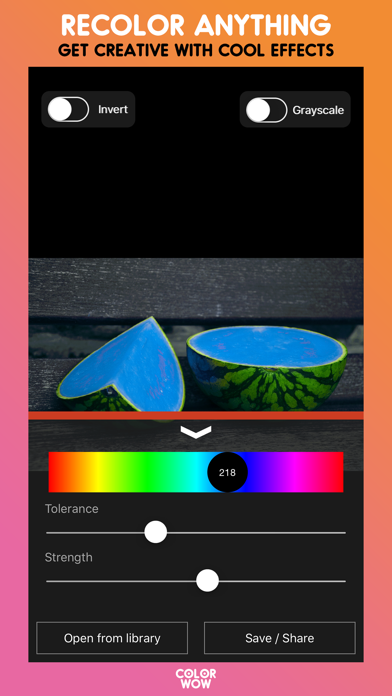Color Wow
iOS Universel / Photo et vidéo
Introducing the newest selective color app! Color Wow helps you to create a color pop effect on your photos. Make your images black and white while keeping one color. Color Wow also allows you to change the color of an object in a color photo.
Color Wow makes it easy for you create cool photo effects:
- Black and white photos where your lips are red
- Make everything in a photo the same color
- Change color of the sky in a photo
- Make an object colored when the rest of the photo is black and white to create a color splash
- Give yourself a different eye color
- Change the color of your shirt
- Brighten colors in your photos.
To use Color Wow to create a color pop effect:
1. Load a photo from your photo library that you want to recolor
2. Tap and drag to select the color you want to remain colored
3. Toggle the grayscale to change the rest of the colors in the photo to grayscale
4. Adjust the Tolerance sliders to create your desired effect
5. Save your photo or export your photos to Facebook, Instagram, Snapchat and other social networks.
Color Wow comes loaded with these cool features:
- Change the hue of a color in a photo
- Adjust the tolerance to create as much or as little color
- Control the strength to create a brighter or duller feature color
- Manually paint an area to exclude from the color effect
The possibilities for your creativity are endless. We hope you enjoy using Color Wow!
Quoi de neuf dans la dernière version ?
This app has been updated by Apple to display the Apple Watch app icon.
NEW: Paint areas to exclude from the color effect
Bugfix: Fixed color select issue on some devices