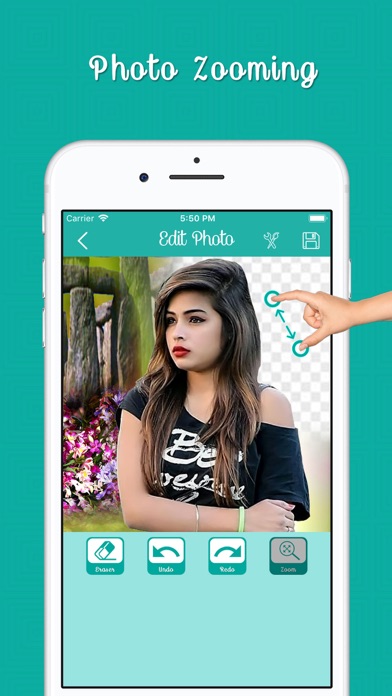Cut Paste Photo Maker On Video
iOS Universel / Photo et vidéo
A very smooth cut paste photo editor app user can create photo by pasting multiple photo or sticker in another video background.
Manual eraser and cutout for finger rub background cut and removal.
Want to Swap faces without using photoshop ?
Want to Remove people from photos ?
Want to Replace photo background with new video backgrounds ?
Cut Paste Photo Maker On Video - Create a custom photos by cutting from photos and paste on the video backgrounds.
Lots of video background collection like city, nature, cloud & other video backgrounds.
Create new photos with new video content background & latest photo effects of 2019.
Easy to create funny videos by cutting objects from photos and pasting them by applying seamless overlay on other video background.
You can easy to cut photos, all cutted photos you can use any time to apply on video background.
Features :-
* Select photo from gallery album or take a selfie from camera.
* Photo can be cut with free hand finger cut.
* You can erase any part of photo by finger touch.
* Easy undo or redo and adjust eraser size, mirror view available for erase.
* Photo can be cropped as you want to crop.
* New smart photo filter like sepia photo, negative photo, grey scale photo & others.
* All cutted photos into one place, you can reuse anytime anywhere.
* New & beautiful collection of category wise video backgrounds available for free.
* Add multiple cutted photos into one new video background.
* You can zoom in, zoom out, rotate cutted photos to set on video background.
* Photo can be flipped in any direction at any time.
* Save new created videos in your phone gallery.
* Share your new created videos on social media application.
Quoi de neuf dans la dernière version ?
Bug Fixed.