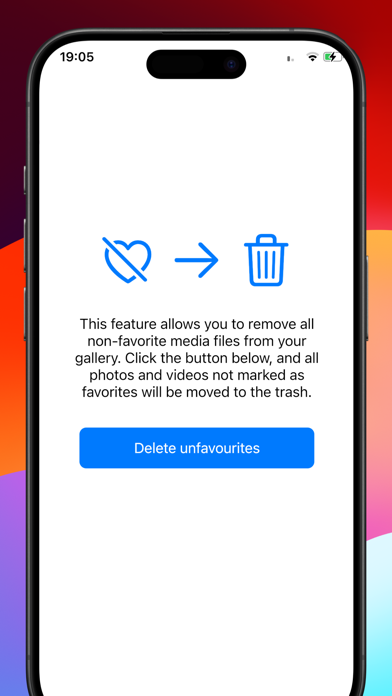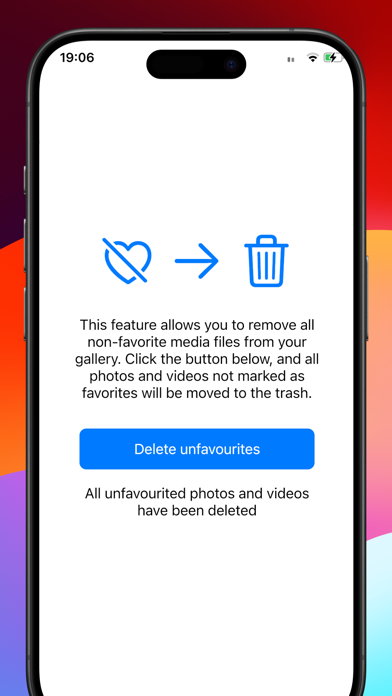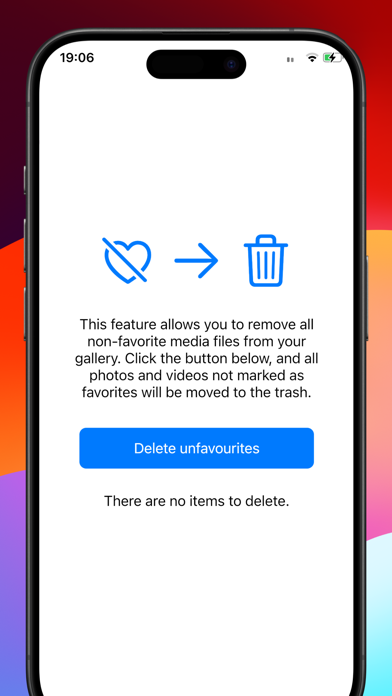Delete Unfavourites
iPhone / Photo et vidéo
Delete Unfavorites offers a seamless solution for streamlining your photo and video management experience on iOS. In the hustle and bustle of daily life, it's easy to accumulate a multitude of media files, often leaving our Gallery cluttered with unwanted photos and videos. With Delete Unfavorites, you can effortlessly declutter your Gallery and reclaim valuable storage space on your device.
Here's how it works: simply browse through your media library and identify those photos and videos that don't quite make the cut as favorites. With just a few taps, Delete Unfavorites allows you to remove these non-favorite items from your Gallery, providing a clean and organized space for your cherished memories.
But what if you accidentally delete something you didn't mean to? No need to worry. Delete Unfavorites has you covered with its intuitive trash feature. Deleted items are safely stored in the trash for 30 days, giving you ample time to review and restore any mistakenly removed photos or videos.
Delete Unfavorites isn't just about tidying up your Gallery; it's about reclaiming control and peace of mind over your media library. By removing unwanted photos and videos, you'll not only free up valuable storage space on your device but also create a more enjoyable browsing experience as you revisit your favorite memories.
Experience the simplicity and convenience of Delete Unfavorites today. Take control of your media library and say goodbye to clutter with Delete Unfavorites."
Quoi de neuf dans la dernière version ?
The icon has been changed.