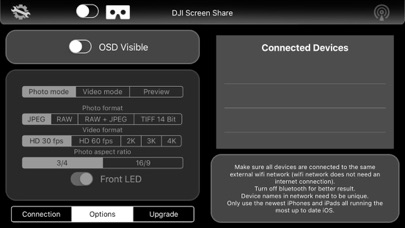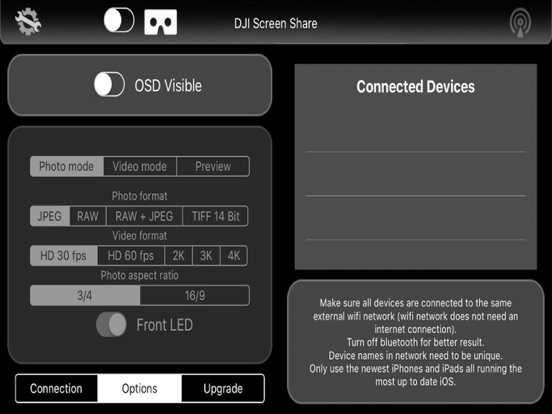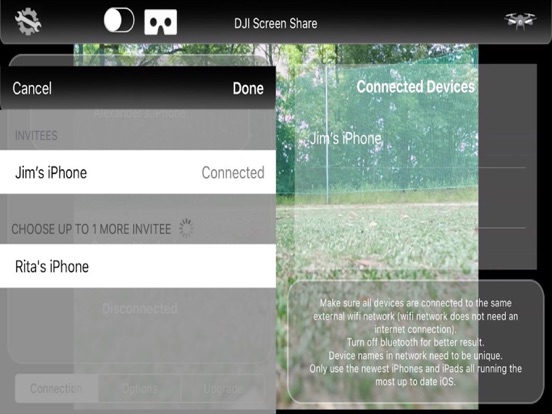DJI Screen Share - Mavic, Phantom 3/4 Inspire 1/2
iOS Universel / Photo et vidéo
DJI Screen Share app lets you stream your live video feed from your DJI drone to up to 5 Apple mobile devices simultaneously.
Key Features:
- Full control of DJI camera settings.
- OSD information.
- VR Mode.
Set Up:
1. Simply connect one device to the DJI remote via the USB cable.
2. Make sure all your devices are connected to the same WiFi network.
3. Connect your devices in the app’s settings menu to each other.
No Internet connection required, only a WiFi Hotspot (for example a router, laptop or an external mobile hotspot)
Compatible with DJI drones:
Mavic Pro
Spark
Phantom 4
Phantom 4 Pro
Phantom 3 Advanced
Phantom 3 Professional
Inspire 1
Inspire 1 Pro
Inspire 2
In App Purchases:
In the initial purchase you can stream to one device. You can upgrade and add more devices for 4,99 USD per added device.
Quoi de neuf dans la dernière version ?
This app has been updated by Apple to display the Apple Watch app icon.
- Added compatibility for DJI Spark
- Updates to DJI SDK 4.2
- Lots of bug fixe-
- Added tutorial