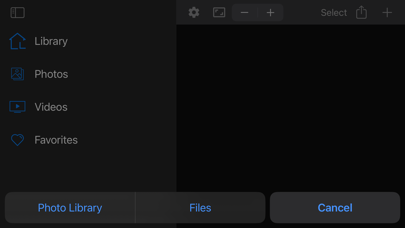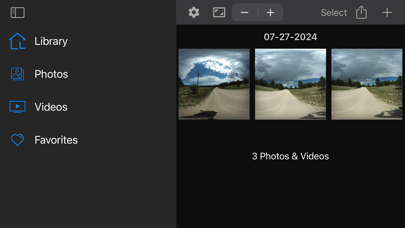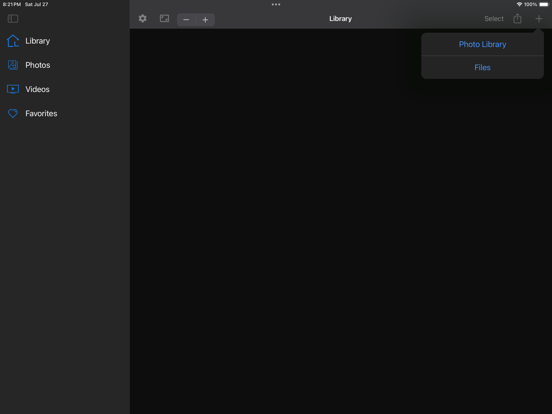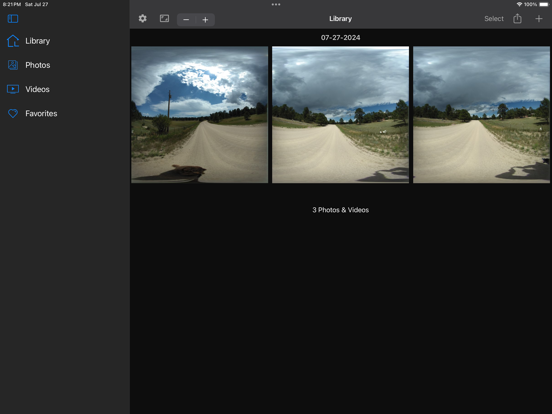DualSphere
iOS Universel / Photo et vidéo
View VR180 and regular 360 videos offline.
Now supports Spatial Photo and Left / Right stitched images.
Supported files
---------------
- Apple Spatial Photo
- 3D AVI
- MPO
- 180VR video
- 360VR Video
- Adobe VR Photo
- 360 video
- Left Right Stitched video
- Top Down Stitched video
- Left Right Stiched photo
Directions
----------
1. Import a 180VR or 360 video using the + button
2. Click the thumbnail icon to view the 180VR or 360 video
3. Long press the thumbnail icon to delete the 180VR or 360 video
En voir plus...
Quoi de neuf dans la dernière version ?
- Bug fixes on Spatial Photo import