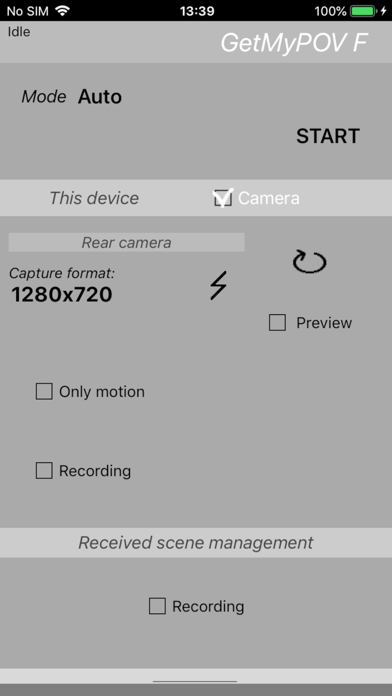GetMyPov
iOS Universel / Photo et vidéo
GetMyPov is an app for iOS designed to control an iPhone from another iPhone.
Control means directing the remote device in how to use its camera, which camera to use (front/rear), which capture format to use among those ones provided by the camera hardware, whether or not to record the collected video streaming, whether or not to activate motion detection, whether to reduce the visual area to specific sub-regions in order to focus only on some details by reducing inherently the associated processing effort. Control means enabling/disabling in the target device even other features described below.
Then the video streaming so collected is intended to be transmitted (eventually depending on motion detection) to the controlling device that, in turn, can record the incoming streaming and can be configured to make a sound whether the streaming started after a no motion suspension period.
It works in a local Wi-Fi network. If one of the two communicating sides has access to a public-IP router, the communication can even occur through the Internet.
The app can either run relying on automatic discovering of partners inside the local network or addressing them by well known network data.
Video streaming can be bi-directional.
The most options are available on the main panel and a mode selector makes the configuration easier in each context of use.
Video files coming from recording are stored as frames collections located in the private area of the app. Every file is named with the respective date-time of start of writing.
Streaming flows are described by status lines at the top of the screen.
Frame rate in recording and max file size are settable parameters.
Even the rate of frames that are processed for forwarding is a parameter.
Every frames collection can be viewed at a later time, by means of a powerful internal viewer.
Sharable Mp4 files can be generated from the frames collection.
The app supports the remote desktop management: what has been recorded locally by the transmitter is directly viewable by the controlling device that can even download the content (for a deferred local viewing) or remotely delete it. The access to the remote desktop is possible while watching the alive video streaming. The current point of view of the remote device is accessible while, through a split viewing area, we are exploring previously recorded scenes, there archived.
Another useful feature that optimizes the involved resources, is the Motion follower. This realizes the automatic narrowing of the processing area, basing on motion localization: if a moving entity occupies only a sub-part of the capturing area then the app makes a "zoom-in" and follows the moving entity. When another moving entity enters the scenario covered by the capturing area the app makes a zoom-out to embrace all the moving entities. The feature can be controlled remotely.
The app can be used as a stand-alone app, relying on the local recording or the local sound emission, both based on the motion detection, or the local recording based on the motion follower. At any moment, in this layout, the app can connect to a possible communicating side with which exchanging video streaming.
The app is freely available, without any sort of expiration.
A one-time purchasable in-app product exists: it adds four modes of running, making the device able to communicate with many partners at the same time.
See the user guide at appsdips.com/apps/getmypov for the details.
Quoi de neuf dans la dernière version ?
a new mode has been added: the "Local recorder" mode. It allows to get the most from the camera without interaction with other smartphones