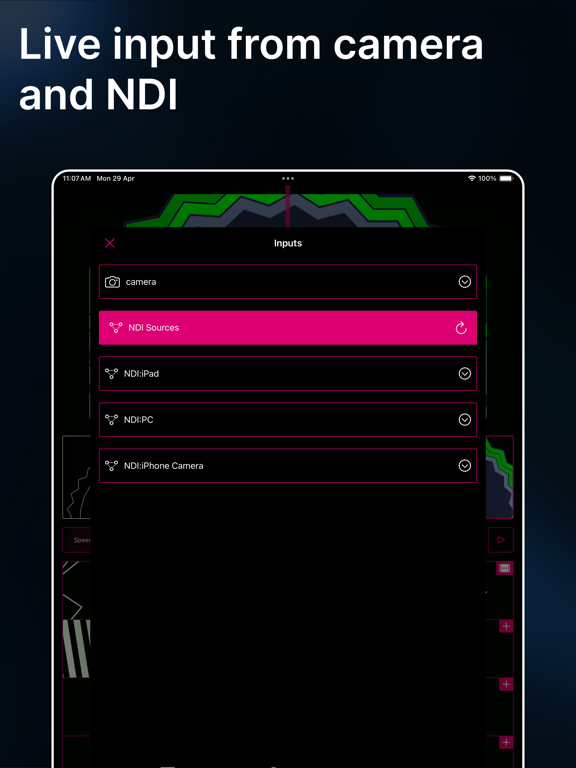Édition éducative de GoVJ
iOS Universel / Photo et vidéo
Easy to use video mixing app. Ideal for teaching video and video performance skills in the class room.
Simple - connect your device to a TV or projector and go!
Many uses:
* Use in a class-room or workshop setting.
* Using recording mode to create mixed video art
* Use camera input for live performance with video effects
NDI output enables GoVJ to be used with a PC or Mac. This can allow a classroom with multiple devices, to have a primary display machine connected to project or screen, with students sending their video from iPads over a local network.
Features:
- Mix videos or photos, loaded into the app from your Photo Library, or via Files app
- Blend two channels of video with multiple blend types
- Add and control up to 4 effects filters on either channel
- Camera Input
- NDI Input and Output
- Microphone input for Audio Reactive effects
- MIDI control, connect your controller via Bluetooth or USB adapter and enjoy!
- Control playback speeds of video on either channel, independently.
- Control effects live
- Preview your output on the device
- Comes pre-loaded with 18 premium video loops
- Send your mixed output live, via AirPlay or an Apple AV Adapter, or via NDI output
- Effect filters, including: Blur, Divide, Edge Detect, Fish Eye, Fish Eye RGB, Heat, Invert, Kaleidoscope, Mirror, Monochrome, Pixellate, RGB levels, Shift RGB, Toon Shading, Tracing, and Vignette
Happy video mixing,
Dave
----
Optimal configuration and comptability:
- GoVJ works best with videos at full HD (1920x720) or lower resolution
- Output via Apple branded video AV Adaptors for HDMI or VGA connections
- Output via Apple TV for AirPlay
EULA: https://www.apple.com/legal/internet-services/itunes/dev/stdeula/
Quoi de neuf dans la dernière version ?
Performance enhancements!