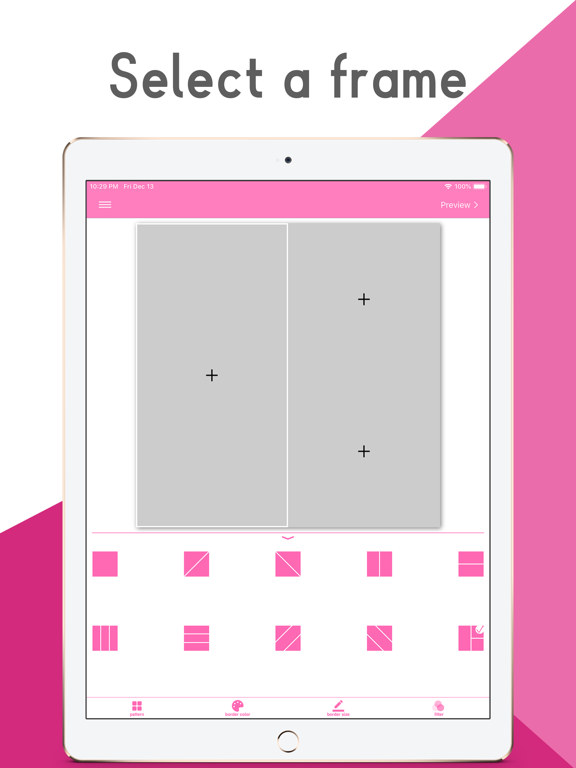InFit - photo layout editor
iOS Universel / Photo et vidéo
Create your own collage by putting images in various patterns!
You can process your photos with a simple operation, so please try it!
1.Open the app and select a pattern
2.Set each photo
3.Confirm with preview
4.Send to Instagram or other SNS or save to camera roll
Create collage photos easily in 4 steps!
20 patterns you can use for free
When you join PRO, you can use more than 70 patterns!
The concept of "Everyone is easy" is devised so that operations such as moving and enlarging photos can be done with intuition!
No complicated operations are required!
--- About PRO ---
-PRO-
In addition to basic patterns, use PRO-only patterns, hide watermarks, hide advertisements
-Restoration after model change-
When you change the model, you can restore the previously purchased paid version for free. (Settings-> PRO-> Restore) Log in with your iPhone / iPad device with the same Apple ID as when you purchased
-Confirmation and cancellation-
Select "Recommend" at the bottom of the AppStore app-> Select Apple ID-> Select "Show Apple ID"-> Select InFit from "Manage" in the subscription. You can check the next automatic update timing and cancel / set automatic update from this screen.
-About automatic recurring billing-
If the automatic renewal is not canceled more than 24 hours before the end date of the period, the contract period will be renewed automatically. Auto-renewal will be charged within 24 hours after the end of the contract period
- important point -
・ If you are charged within the app, you can not cancel by any other method
・ We do not accept cancellations for the current month
・ You will be charged via your iTunes account
- Terms of service -
https://infit.webdia.net/privacy-policy/
Quoi de neuf dans la dernière version ?
- Performance Improvement