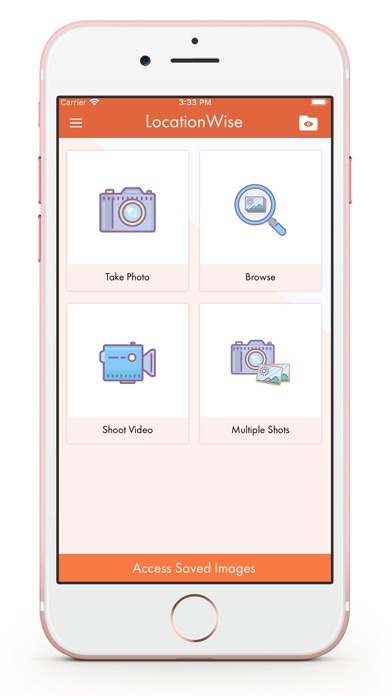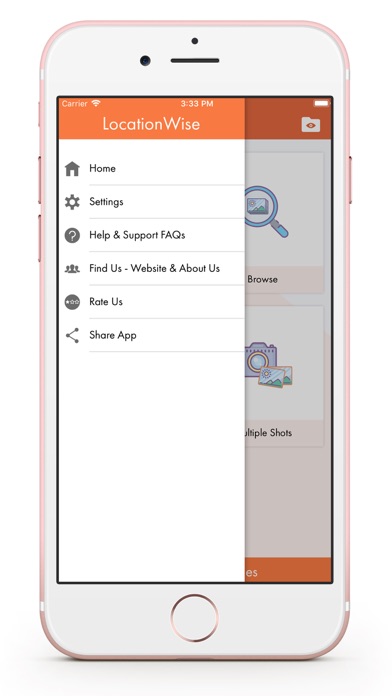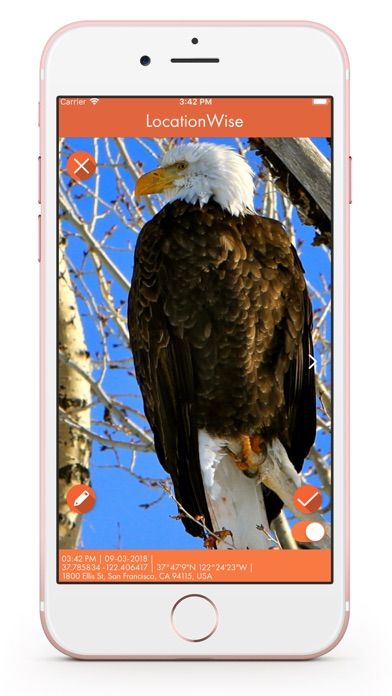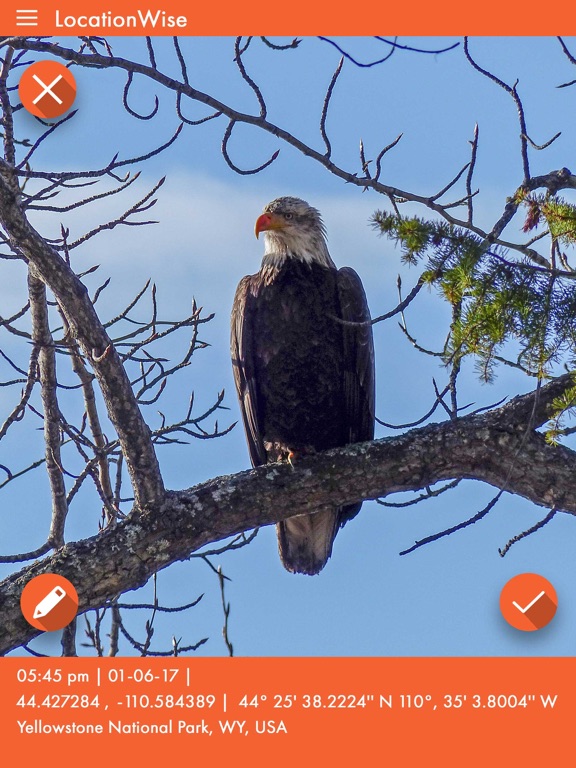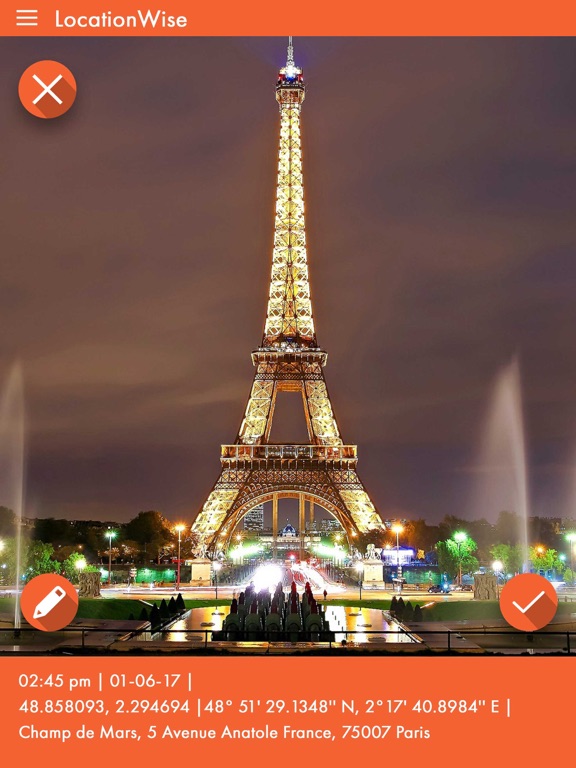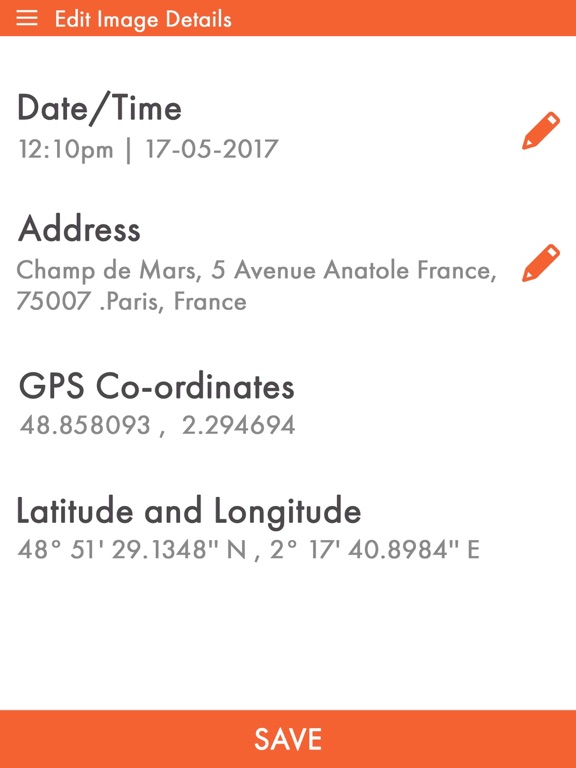LocationWise
iOS Universel / Photo et vidéo
Through LocationWise, get time, date, and GPS stamps on your photos, clicked directly through the app or present in the repository of your phone gallery. Hence, get tamper-proof evidence in no time!
Use the ‘Watermark’ feature to add a logo or text as a watermark on photos and videos and protect them from getting misused. This is how LocationWise brings in more accuracy to field reporting.
Get evidence in any of the four ways:
1. Tap the ‘Take Photo’ section to capture photos through the app itself. Once clicked, you will find the photo footer containing GPS coordinates, street address, and time/date stamps.
2. Choose ‘Shoot Video’ to record evidence in the form of videos having date, time, and GPS stamps.
3. Click on ‘Multiple Shots’ to take several shots of any place or object in one go, so that every minute detail is precisely captured.
4. You can also ‘Browse’ through the photo gallery in your device and get date, time, and GPS coordinates attached to the image, for you to keep it as a proof.
Still not sure how to use the app? Simply click on Settings >> Guided tour, be informed, and get going.
Learn More -
https://hashbrown.com/services/location-intelligence
Quoi de neuf dans la dernière version ?
We have fixed a few existing bugs to improve the app functionality and provide an enhanced user experience.