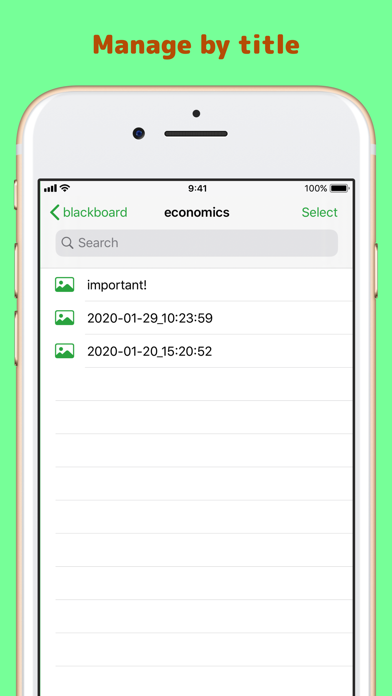Organize photos
iOS Universel / Photo et vidéo
It is an application that you can save the picture you took with a name on the device.
And you can manage your photos in folders, so you won't have to worry about finding them in the future.
If you are a housewife, use it to store information on special sales at supermarkets and materials for your child's school.
If you're an office worker, you can also use it as a to-do list with photos.
If you are a student, use it to store the blackboard every day.
You can create additional folders under these folders, so for example, create a folder called "blackboard" and create a folder for each subject such as "Mathematics" or "economics" in it.
You can, of course, give your photos any name you want, and by default, it automatically gives them a file name that combines the date and time.
Use is for each person. The uses are endless, such as managing credit cards and business cards!
(As a developer, we use temporary storage for things we don't know whether to throw away, such as notices of construction in the neighborhood or instructions for a single sheet of paper.)
It's a simple tool, but it's a great companion for those of you who want to take pictures of your stuff.
[How to use]
1.Create an folder.
Select the album you created in 2.1.
3.Press the camera button to take a picture.
4.Save the picture. You can choose any name you like. (If you press the "Save" button without entering anything, the date and time of shooting will automatically become the title of the photo.)
[Other Features]
-You can change the folder when you save to the wrong location or when you want to change the folder. Open the folder or photo you want to change and press the third button from the right.
-It has a share button, so you can easily share it with LINE, email, AirDrop, etc.
You can, of course, rename or delete them.
Quoi de neuf dans la dernière version ?
Thank you for using it all the time.
It's even more convenient.
[Changes in 3.0]
・ Can change folders
・ Minor bug fixes
If you have any requests, please contact us via feedback in the app settings.