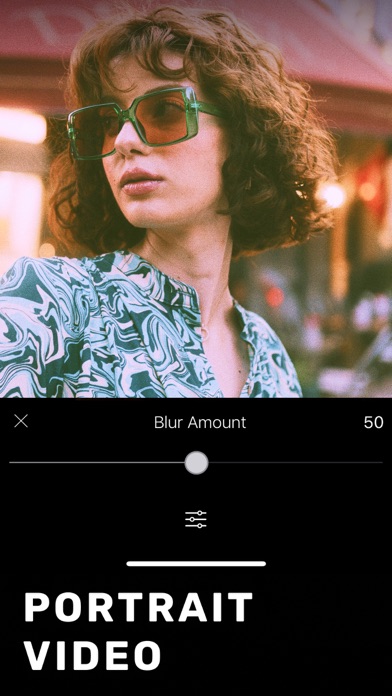Phocus Cinematic: Flou Vidéo
iOS Universel / Photo et vidéo
Phocus Cinematic est l'outil ultime de floutage vidéo pour iPhone et iPad, conçu pour transformer des séquences quotidiennes en véritables chefs-d’œuvre cinématographiques. Grâce à son mode cinématique intuitif, vous pouvez facilement appliquer un flou vidéo aux éléments pour créer un effet de flou d'arrière-plan saisissant qui met en valeur votre sujet à chaque scène.
Idéal pour les professionnels créatifs, les influenceurs et les utilisateurs de tous les jours, Phocus Cinematic exploite la segmentation avancée des personnes et des objets alimentée par l’intelligence artificielle, garantissant un contrôle précis des zones qui restent nettes. Il vous suffit de toucher pour flouter l’arrière-plan de vos vidéos et d’utiliser nos outils de brossage innovants pour isoler les zones où le mouvement doit se démarquer. Ce processus d’édition fluide vous permet de créer des cinémagraphes époustouflants et des vidéos cinématographiques qui donnent vie à votre histoire visuelle.
Personnalisez chaque détail en ajustant la luminosité, le contraste et en appliquant des filtres pour renforcer l’impact visuel de vos projets. Que vous utilisiez un fond vert ou que vous filmiez en extérieur, l’application s’adapte à tous les environnements pour offrir à vos vidéos un rendu professionnel et soigné. Et en optant pour Phocus Cinematic Pro, vous débloquerez une suite complète de fonctionnalités avancées conçues pour élever votre montage vidéo à un niveau supérieur.
Découvrez l’art du récit visuel avec Phocus Cinematic – l’application qui simplifie le floutage des éléments vidéo pour créer des expériences cinématographiques captivantes.
Termes d'utilisation : rayinformatics.com/terms
Politique de confidentialité : rayinformatics.com/privacy
Pour assistance et commentaires, rendez-vous sur rayinformatics.com/contact
Quoi de neuf dans la dernière version ?
- Cinemagraph person segmentation improved.
- Added processing modes for blur video background feature
- Minor UI/UX improvements