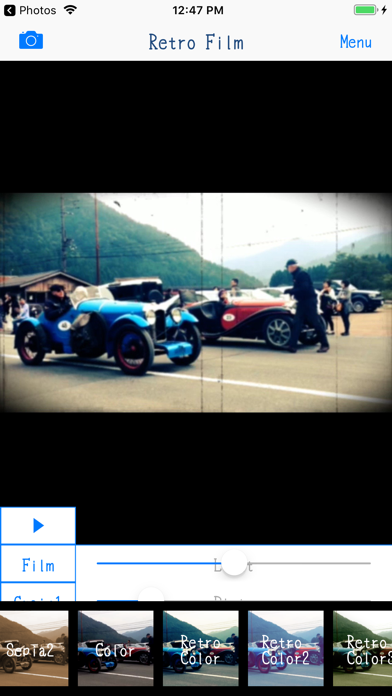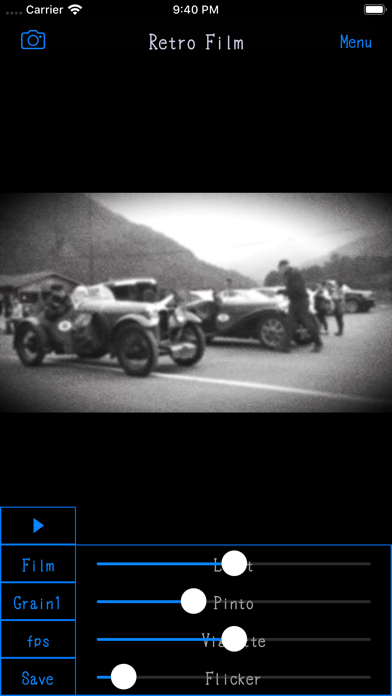Film rétro - Vidéo de 8mm
iOS Universel / Photo et vidéo
Retro Movie Maker Apps!
Let's make retro effect movies by editing your videos!
"Retro Film" is the free movie editor apps for making retro effects movies like monotone, sepia and more.
You will be able to edit videos taken with your video camera and make old style movies easily by this movie maker apps.
You can add two types film grain to your video.
You can choose films from monotone, sepia and more color films.
*If you want to save color films movie, you need to purchase Add-on.
■Function List
1. Adding Film Grain
You can make old style movies by adding film grain.
2. Adding Film Color Effect
You can edit video color by selecting films.
*If you want to save color films movie, you need to purchase Add-on.
3. Editing Light Effect
You can emulate the light effects such as when adjusting the light intensity of the projector.
4. Editing Defocusing Effect
You can emulate the defocusing effects like movie taken at the old 8mm video camera.
5. Editing Vignette Effect
You can emulate the Vignette effects like movies projected by old projector.
6. Editing Flicker Effect
You can emulate the Flicker effects like movie taken at the old 8mm video camera.
*Be careful. Too bigger flicker effect will put a strain on your eyes.
7. Editing frame rate.
You can adjust the video frame rate in a pseudo.
By using this function, you can reproduce the feeling of frame dropping of old films such as 24 fps and 18 fps.
*It does not change the frame rate itself of the movie file.
■About In-app Advertising
Banner Advertising is displayed in Home Screen.
Full Screen Advertising will be displayed, after you have saved the movie.
You can hide these Advertising by purchasing "Additional Function Add-on".
Quoi de neuf dans la dernière version ?
・Supported iOS16.