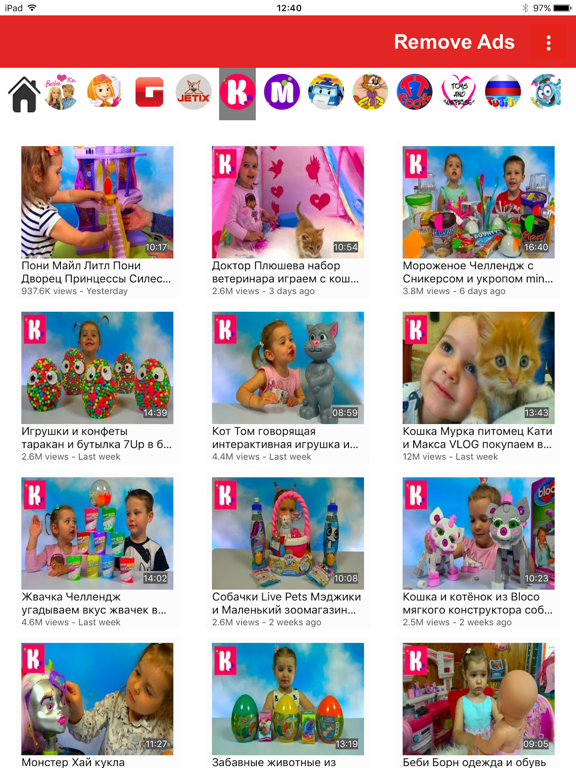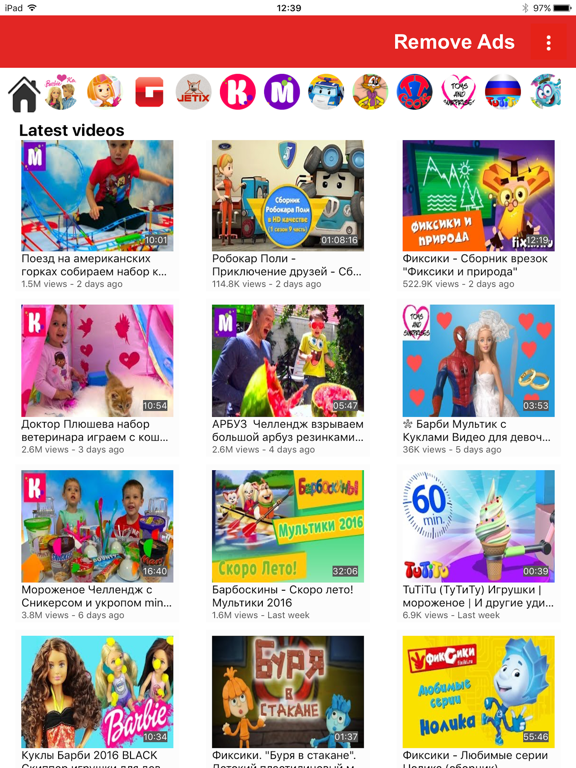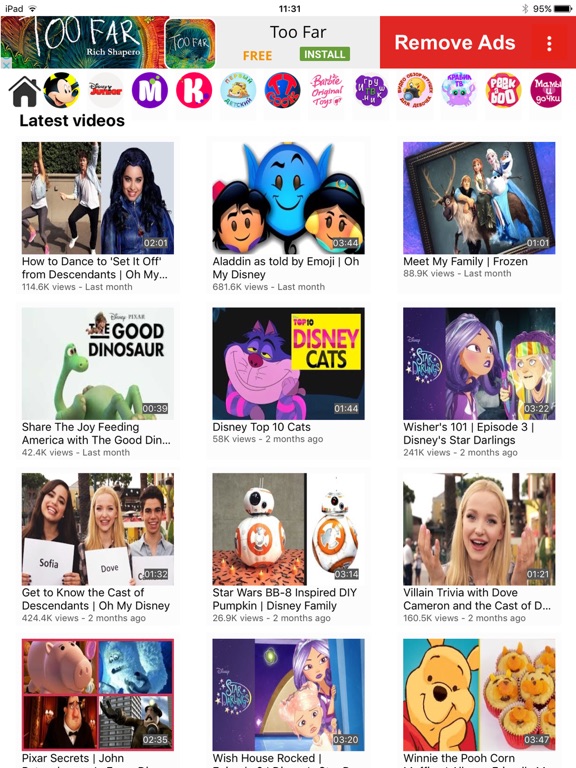SafeTube for you
iPad / Photo et vidéo
Supervise what your kids are watching on YouTube. With the SafeTube for you app You can only watch subscribed channels! NO search bar, NO suggestions. Take control over the videos your kids are watching on YouTube. Now You can watch only these channels that You’ve subscribed to with Your Google Account.
Getting started:
1. Log in to YouTube (www.youtube.com) with Your Google Account.
2. Subscribe to channels which are safe for Your kids.
3. Log in to SafeTube for us app and there You see only the subscribed videos.
Hint!
Go to Settings -> General -> Restrictions -> Forbid Safari usage (kids are smart and they’ll try to use the Safari browser).
En voir plus...
Quoi de neuf dans la dernière version ?
Google Sign in / App Verification Done