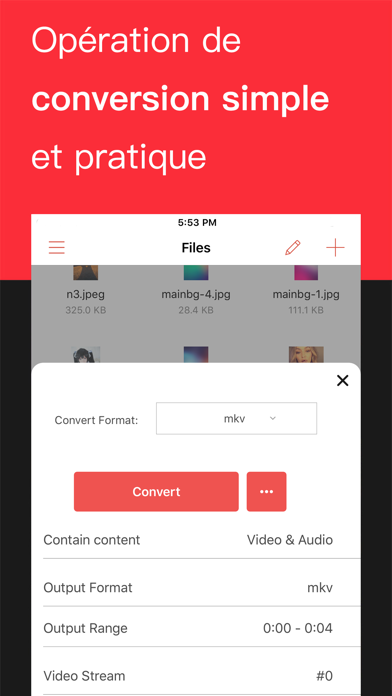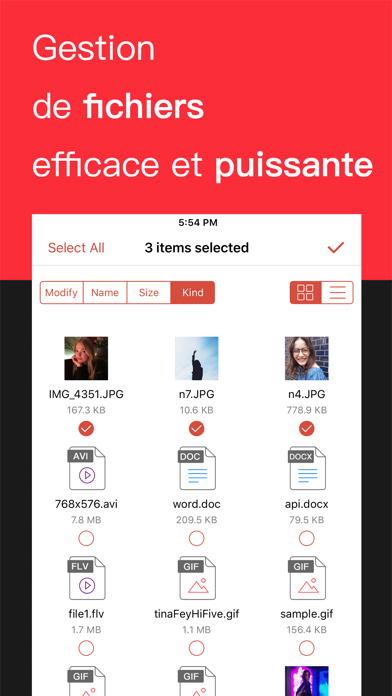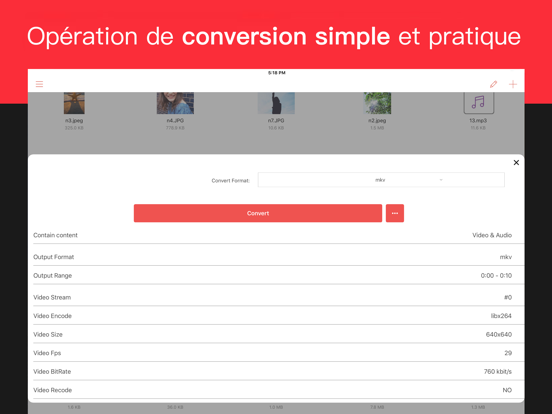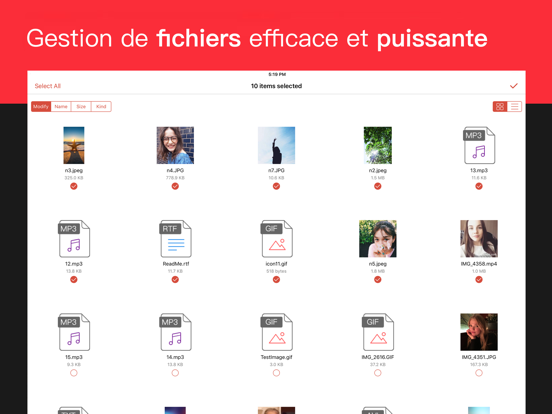Convertisseur de format
iOS Universel / Photo et vidéo
C'est un convertisseur et un gestionnaire de fichiers polyvalent.
----Fonction principale----
•la conversion audio vidéo
•le traitement de documents
•l’extraction le fichier
•la conversion d'image
•la conversion de pdf(DOC, TXT, PPT,XLS,RTF,KEY,NUMBERS,PAGES -> PDF,PNG)
----Formats pris en charge----
•Format d'entrée vidéo:WMV, MKV, AVI, DivX, XviD, MPEG, MP4, QT, RM, RMVB, M2TS, M2T, FLV, MPEG, MPEG, ASF, 3GP, 3G2, GIF, MTS, H.264/MPEG-4 AVC, H.264/PSP AVC Video
•Format de sortie vidéo:OGG, WebM, WMV, MKV, AVI, MPEG, MP4, MOV, RMVB, FLV, MPEG, MPEG, ASF, 3GP, 3G2, MTS
•Format d'entrée audio:MOV, FLV, WAV, MP3, MP2, AAC, M4A, WMA, FLAC, AMR, AWB, OGG
•Format de sortie audio:WAV, MP3, M4R, MP2, AAC, M4A, WMA, FLAC, AMR, AWB, OGG
•Format du document:DOC, TXT, PPT,XLS,RTF,KEY,NUMBERS,PAGES to PDF and PNG
iConverter is the fastest, easiest to use video converter on the App Store, thanks to it's Smart Conversion technology.
Key features:
-----------
- CONVERT batch of videos and audios to iPhone, iPad, iTunes, iMovie,
- Play video files frame-by-frame without missing any detail.
- AUTO import DV(AVCHD/TOD/MOD) videos and easily convert
- TRIM video/audio to desired clip with setting customized "start" and "end" time point.
Supported formats:
- Support for the Files App, you can put the files you want to convert under the "Imported" folder, and then enter the APP conversion, you can find the converted file in the "Converted" folder.
- Support for Drag & Drop gestures, allowing you to easily drag and drop files in split-screen tasks.
----------------
- Perfect supported output Devices: iPad, iPhone, iPod
- Input video formats: WMV, MKV, AVI, DivX, XviD, MPEG, MP4, QT, RM, RMVB, M2TS, M2T, FLV, MPEG, MPEG, ASF, 3GP, 3G2, GIF, H.264/MPEG-4 AVC, H.264/PSP AVC Video, etc.
- Input audio formats: MOV, FLV, WAV, MP3, MP2, AAC, M4A, WMA, FLAC, AMR, AWB, OGG and more.
- Output video formats: OGG, WebM, WMV, MKV, AVI, MPEG, MP4, MOV, RMVB, FLV, MPEG, MPEG, ASF, 3GP, 3G2,etc.
- Output audio formats: WAV, MP3, M4R, MP2, AAC, M4A, WMA, FLAC, AMR, AWB, OGG, etc.
iConverter is FREE, so try it today and see how much better video conversions can be.
==========================
iConv Pro Unlimited Subscription
==========================
- Join iConv Pro members, free to use all features, including all video & audio formats, ocr function, in addition, ads will be automatically removed.
- iConv Pro Unlimited subscription is billed monthly or annually at the rate correspnding to the selected plan. In addition, a one-time payment will be offered if needed, which is not one of the subscription plan.
- Payment will be charged to Itunes Account at confirmation of purchase.
- Subscriptions automatically renews unless auto-renew is turned off at least 24 hours before the end of the current period.
- Account will be charged for renewal within 24-hours prior to the end of the current period, and identify the cost of the renewal.
- Subscriptions may be managed by the user and auto-renewal may be turned off by going to the user's Account Settings after purchase.
- Any unused portion of a free trial period, if offered, will be forfeited when the user purchases a subscription to that publication, where applicable.
- Terms of use : https://www.jianshu.com/p/7b3c05310c93
- Privacy policy: https://www.jianshu.com/p/0f8aac209878
Quoi de neuf dans la dernière version ?
Performance improvements and bug fixes