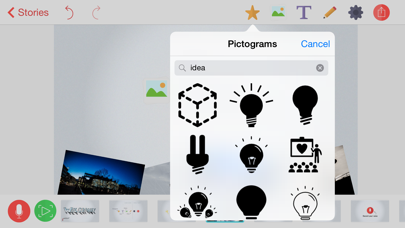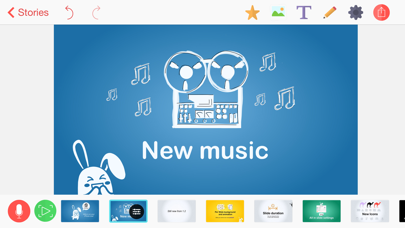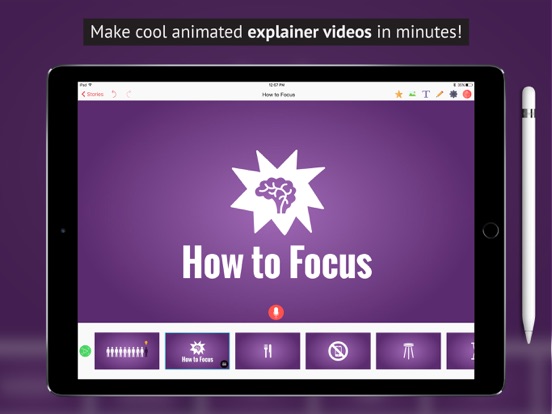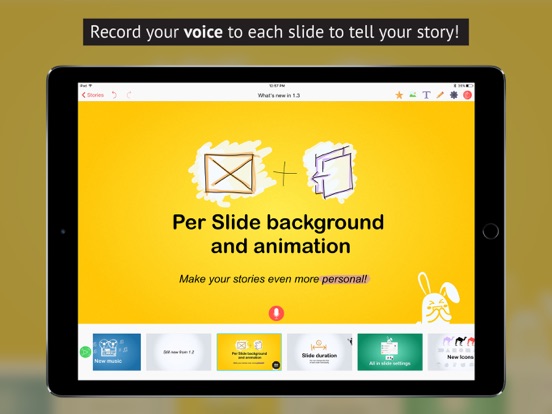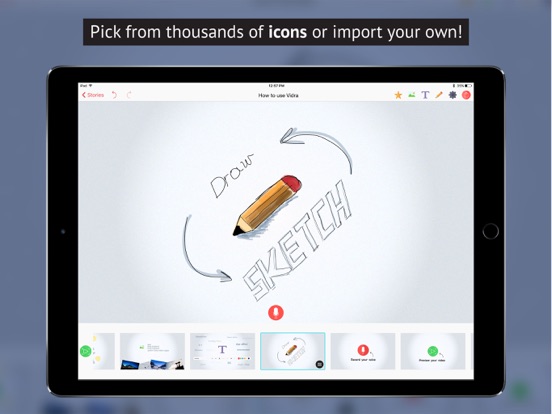Vidra - Video Presentations
iOS Universel / Photo et vidéo
From the idea to a Youtube or Facebook video in just a few minutes! Make some slides by dropping in a few vector shapes. Add some text or images. Record your voice to each slide. Choose cool background music and set the mood of your story. Your slides' content will be animated automatically!
Become a prominent video creator in no time! Vidra is the easiest to use video creation tool every invented - absolutely no previous experience required!
Search among thousands of pictograms by name and keyword to tell the best story! Use your own SVG graphics.
Sketch a quick drawing or annotation for your presentations or make a story entirely from sketches you made.
Share your video creation with everyone without signing up or maintaining subscriptions!
CREATE BEAUTIFUL CONTENT
• 5,000+ on-device pictograms (no internet connection needed)
• Hundreds of thousands of online pictograms (internet connection needed)
• Image and SVG import
• Pencil tool for sketching
• Hand-crafted presentation themes
• Smooth animations
• Copy & Paste from other apps
VOICE YOUR STORY
• Easily tap-to-record on each slide
• Enhanced voice recording
• Background music
EXPORT AND SHARE YOUR VIDEO
• Share your story in minutes
• Export as video
• Upload directly to YouTube
• Upload directly to Facebook
• Save to Camera Roll
• AirDrop
• Open in another app
For more cool stories made with Vidra, checkout and subscribe to https://www.youtube.com/user/VidraStories/
Quoi de neuf dans la dernière version ?
- Changed color of the Bottom panel in Canvas to contrast a bit more
- Deleting a page from a document, now doesn't require confirmation as it used to.
- iPhone users can now switch between filmstrip and document thumbnails modes as iPad users can.
- Added background to segmented control in Organiser
- All renaming of documents edits the name in place, without zooming a copy of the thumbnail to the center of the screen for both iPhone and iPad.