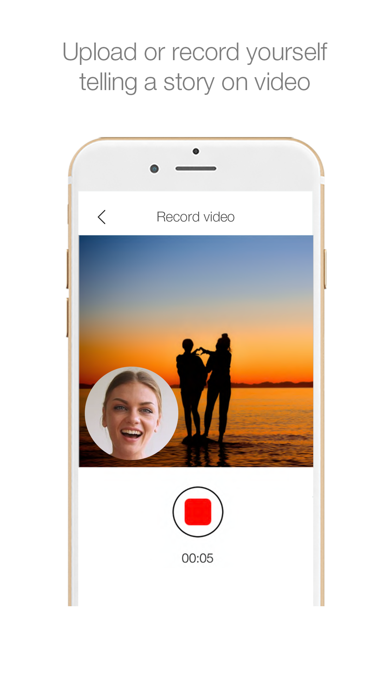YADA YADA: Add video to photos
iPhone / Photo et vidéo
Do the photos you post to social media tell the whole story? Whether it’s the story behind your recent vacation photos or an ad for your company’s latest product, YADA YADA allows you to quickly share in a way that resonates—person to person. Overlay any image with a video message and share the full story behind your photos, products, or services on Instagram, Facebook, and more.
Simply upload a photo, then record or upload a video of yourself explaining the image. YADA YADA places the video thumbnail over the photo to create a narrated photo. Share your narrated photo to social media so your followers can view your photo AND watch you tell a story or share important details at the same time!
For a business, YADA YADA is the quickest and easiest way to create powerful call-to-action posts in minutes that promote your products and services. Narrate your social media photos (NO video editing software required!) to create compelling and sharable multi-media posts that drive followers to your website, store, blog, and more.
Start telling the whole story behind your photos. Download YADA YADA today.
How it works:
1. Upload a photo
2. Choose which size to crop your photo (e.g. Instagram square, Instagram story, etc.)
3. Upload or record a video of you or someone else telling a story
4. Drag the video thumbnail to any area of the photo
5. Save or share your narrated photo to social media or anywhere else
Pricing:
YADA YADA offers a one-time use free trial. Create one narrated photo for free. After your first photo, you can purchase the app for a one-time cost. There are two purchase options:
1. $4.99 for YADA YADA Personal Edition: All narrated photos you create will have a small YADA YADA logo in the lower right corner of your photo.
2. $9.99 for YADA YADA Professional Edition: No YADA YADA logo will show on your narrated photos (perfect for business or professional users).
Quoi de neuf dans la dernière version ?
We have updated and fixed a handful of app features.
Now you can record video in a circle, and overlay it on a photo to create a narrated photo for Instagram, Facebook, Twitter and more to share your stories