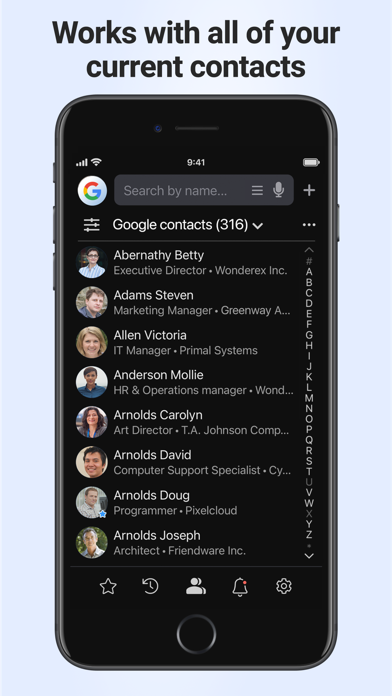Skrol | Contacts Organizer
iPhone / Productivité
The Skrol app is an all-in-one contact organizer for well-connected people with a large number of personal and business contacts on their iPhones.
Download the Skrol app for free now and start using it immediately with all the contacts and address books already on your iPhone. You can continue using the Skrol and Contacts app simultaneously; no import or synchronization is required.
The free version contains all the functions described below, and it is yours for life! You don’t need to register, and we NEVER download, save, store, or share your contacts with anyone.
Skrol is compatible with Contacts, Dialer, Messages, FaceTime, Apple Watch, CarPlay, and all other iPhone-compatible apps. Anything you add or edit inside Skrol is instantly updated in these apps and remains yours for life, Skrol or no Skrol.
The other benefits are:
— Skrol includes a built-in business card scanner with uncanny accuracy. This way, you can add new contacts in seconds simply by pointing your camera toward the card.
— Skrol also includes a QR code reader and clipboard parser with address detection for adding new contacts without typing from any source via the copy/paste command from documents, emails, or the web.
— You can create and share a personal and business digital business card and share them in person or online. Also, you can show them in the nameplate mode during meetings and conferences and translate them into all languages supported by the iPhone.
— You can create unlimited custom templates for sending emails directly from Skrol to one person, selected people, a group, or everyone via Gmail or Apple Mail. Personalized mail merge requires a Skrol for Business subscription.
— You can select and copy, move, or delete multiple contacts or join duplicate contacts from different address books.
— You can view, search, and update address books from Gmail, Outlook, Yahoo, Exchange, AOL, and corporate directories connected to your iPhone.
— You can create interactive templates for sending near-instant personalized texts from Skrol via Messages and other compatible apps;
— You can use Google Maps, Apple Maps, and Wize to get directions to any address inside Skrol or request an Uber/Lyft ride with a few taps.
— You can select between Safari, Chrome, Edge, and Brave to open contacts-related web links inside Skrol.
— You can select Google, Brave, Yahoo, or DuckDuckGo to research contacts and transfer results back to Skrol. The app is smart enough to paste random contact information into the right fields.
— You can start chatting with anyone directly from Skrol. The app remembers the last service you used to speed up the process.
— You can connect directly to anyone's social page from Skrol with a single tap. If a site supports the link share option, you can add them to Skrol.
— Skrol is integrated with the iPhone's camera, Photos app, Clipboard, and AirDrop for sharing and receiving information from other apps and sources.
— Skrol is fast, intuitive, and simple because its design is based on the Apple user interface and accessibility principles and guidelines.
— You can adapt font sizes to your eyesight with all of the accessibility options available for the iPhone and with built-in Zoom mode.
— Skrol lets you access contact information when WiFi or the Internet isn't available and even while your phone is in airplane mode.
— Skrol is mindful of your privacy because it does not import, collect, store, or resell your contact information to anyone and will never do so.
— Skrol is built on top of Apple's iCloud service. For these reasons, your contacts remain yours for life and will always work with any other app.
As you can see, If getting done more, better, and faster is what you are after, adding Skrol to your iPhone is a no-brainer. Install and start using it now!
Terms of Use: https://www.skrol.us/terms
Quoi de neuf dans la dernière version ?
1. Contact Enrichment.
Enrich contact details using People Data Labs or Apollo. Add an email when creating a new contact or use the “Enrich with [Provider]” option to update the existing contacts on demand. A respective provider account is required.
2. Connect external services (Beta).
Sync new contacts with HubSpot, Salesforce, and other apps via Zapier and n8n. When you add a contact in the originating system, a pre-built Zap or Node instantly creates a matching contact in your connected app without manual entry.
3. Nearby places.
When using the "Add Current Location" option, you can now choose the "Business" category to see a list of nearby businesses. Simply select one from the list to quickly add its details to the contact record, saving time and ensuring accurate address information.
4. Direct connection to the Google Contacts account database.
This function is intended for the users of the Skrol/Pro or Google Contacts apps for the web. In this mode, the groups created on the iPhone are instantly synchronized with web apps and vice versa. You can also access custom fields, web links, and file attachments. When using the Skrol/Pro web app, all changes are updated in real-time on iPhone and on the web.
This addition doesn't affect the iPhone's native functionality, and you can switch back to a Gmail account on the iPhone at any time. If you aren’t using Google Contacts or Skrol/Pro web apps, we don't recommend using this option.
5. When viewing the address list in the "All contacts" mode (i.e., multiple accounts in a single list), the app shows people's avatars along with the related account icon.
6. When viewing the history list, the app shows the person's avatar and the action's icon together.
The update includes numerous minor enhancements, improvements, and fixes of known bugs.