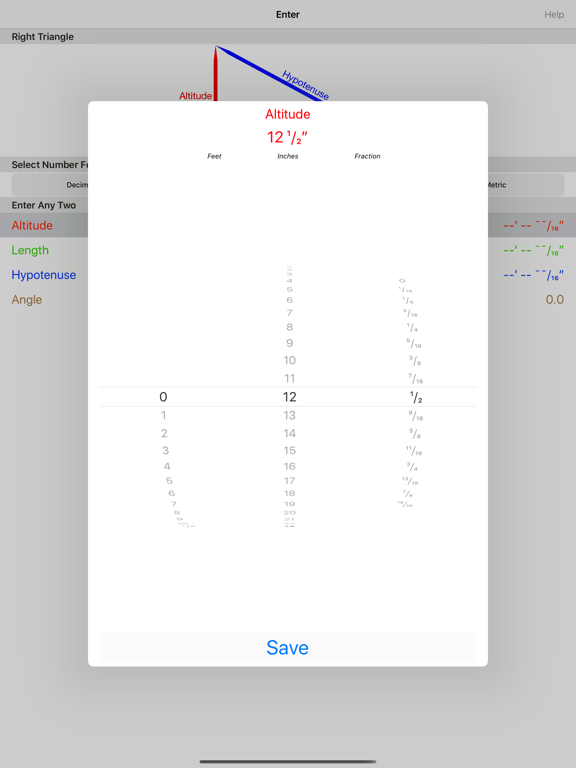BendAidRT
iOS Universel / Productivité
BendAidRT solves a right triangle by entering any two of the four variables and then displaying the answers.
1. SELECT NUMBER FORMAT
Tap a segment to select the format to enter the variables.
0.0 - Decimals
1/16 - Feet, Inches, Sixteenths
1/32 - Feet, Inches, Thirty-seconds
mm - Meters, Centimeters, Millimeters
2. ENTER ANY TWO
Enter any two of the variables of the right triangle by tapping on each row.
Altitude
Length
Hypotenuse
Angle
If the decimal number format was selected a number pad will be displayed to enter the dimension, and then tap the Save button.
If a fraction or metric number format was selected a picker view will be displayed to enter the dimension, and then tap the Save button.
3. Scroll each column of the picker view up or down to select
Foot, Inch, Fraction
Meter, Centimeter, Millimeter
4. Angle always uses the decimal pad.
5. Answers
Tap to show the answers scene.
6. Error messages
Angle must be less than 90°
Hypotenuse must be greater than either side
Only enter two variables
7. Enter only one dimension and tap Answers to convert between the formats in the Answers scene.
Quoi de neuf dans la dernière version ?
Updated to iOS 16.6
Bug fixes