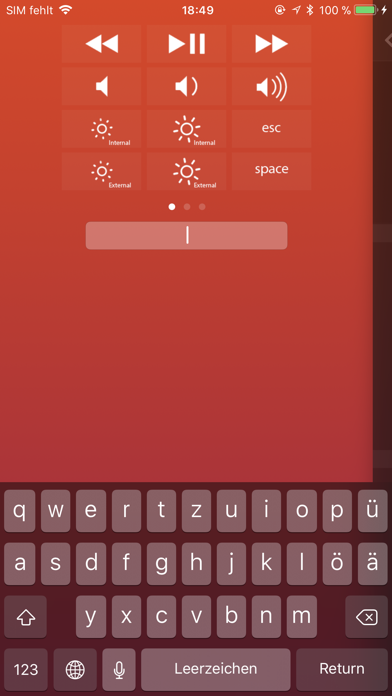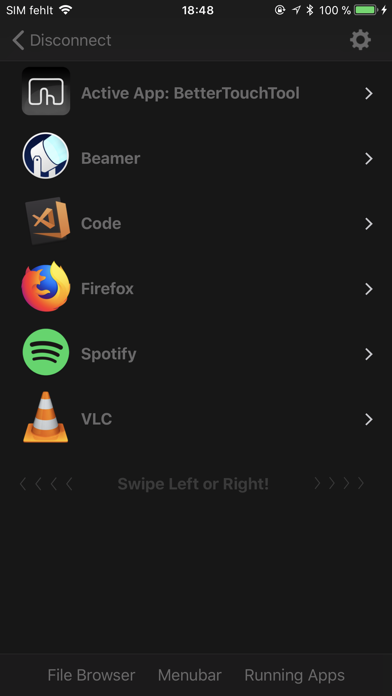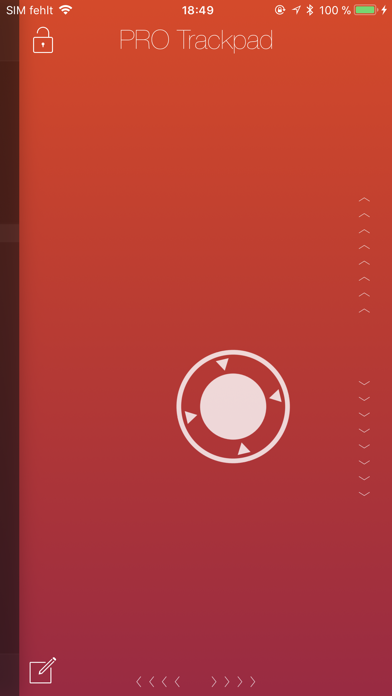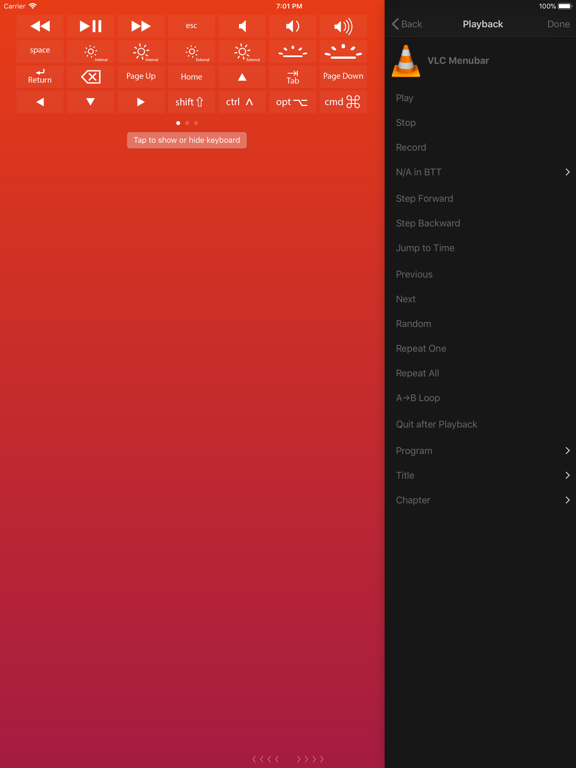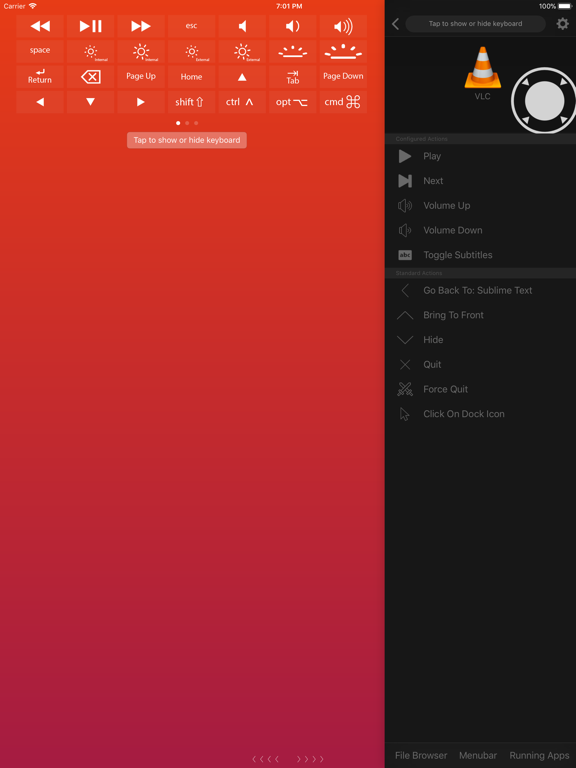BTT Remote Control
iOS Universel / Productivité
BTT Remote (BTT stands for BetterTouchTool) is a great remote control for your Mac. It allows you to take almost full control over your Mac and all the apps installed on it.
BTT Remote is free, however it requires BetterTouchTool running on your Mac (you can download a 45 day trial from www.bttremote.com)
Your iPhone must be in the same WiFi network as your Mac, enterprise networks may not work.
Note: BTT Remote will not work with Microsoft Windows
Features:
• Includes a nice trackpad to control your Mac's mouse cursor. The trackpad also supports basic multitouch gestures
• Remotely type or dictate text to your Mac
• Remotely access media keys from your Mac's keyboard (play/pause, change the volume, change the brightness for internal and external displays, etc. )
• Remotely access and use any app's menubar
• Configure global actions that work in every application.
• Assign custom icons to each action you configure.
• Configure arbitrary app specific actions for any application you want. With those actions you can control almost anything on your Mac. If you want to see what is possible please checkout BetterTouchTool first.
• Browse your file system (e.g. to start a movie or application while lying in bed)
• Transfer files (up to 6 MB) from your Mac to your iPhone and view them or share them there.
• Navigate between different applications
• Ability to increase cursor size and zoom the screen for convenient control while e.g. sitting on your couch.
• The iPhone version is designed to allow full control with only one hand
• Supports portrait and landscape mode
• Many settings to customize the app
• Very easy to use
Please use the built-in feedback reporter to submit any bug, feature request or idea you have.
Quoi de neuf dans la dernière version ?
This app has been updated by Apple to display the Apple Watch app icon.
- Fixed an issue with Japanese text input
- Some small dark mode fixes
- Various small bugfixes and iPhone X improvements