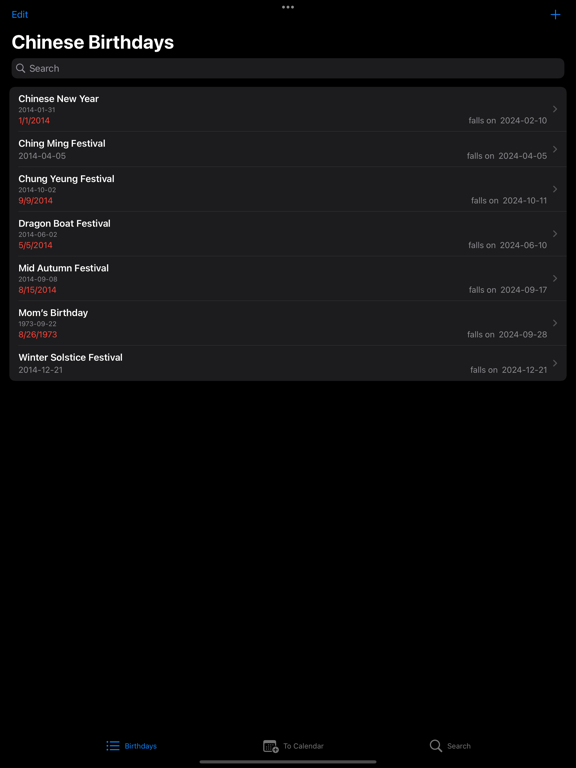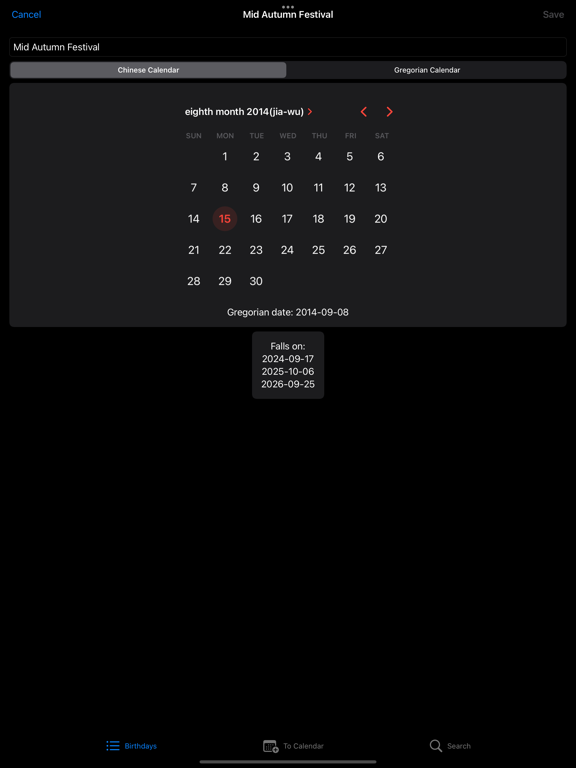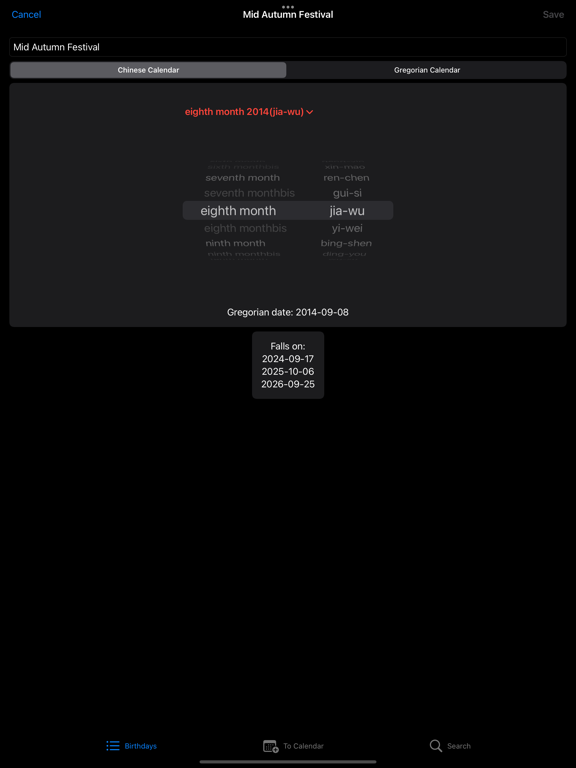Chinese Birthdays
iOS Universel / Productivité
Keep track of Chinese birthdays, which follow the lunisolar Chinese Calendar. This app allows you to maintain a list of birthdays/events which are important to you, then add the converted dates to the current calendar year on your device.
It's easy to remember what day Chinese New Year falls on, for example, and setup a calendar alert. In the app, just create an entry for Chinese New Year (first day of the first month in the Chinese Calendar), then allow the app to save the converted date(s) into your calendar with an alert. Repeat as desired for any other lunar date that's important to you.
Although iOS supports Chinese Calendars starting with version 8, you can only create repeating lunar calendar events as a Contact's birthday: you cannot create the lunar event directly using the iOS calendar app. Furthermore, events created this way are always named Person's Birthday in your calendar, which isn't ideal.
This app makes it easy to create and view all important birthdays/events in one place. Name them how you want. Search your calendars for existing events. It's elegant and powerful. Download today and try for yourself.
Features:
- easily convert dates between the Chinese and Gregorian Calendars
- Chinese dates are shown in red, Gregorian dates in grey
- maintain a custom list of birthdays/events, following either the Chinese or Gregorian Calendar
- save this list to a specific calendar on your mobile device, specifying starting year, ending year, and alerts
- specify an alert up to 30 days before (for those big birthdays which need extra planning)
- a search function is provided, allowing you to find, edit, or delete an event in any of your calendars
- search for events created by this app only (in your Default Calendar), for all events in your Default Calendar, or for all events in all your calendars
Special thanks to Pandora Lee and Tracy Lee for Chinese translation.
Quoi de neuf dans la dernière version ?
Added Dark Mode icon